This Week in Plasma: KDE Initial System Setup
Welcome to a new issue of This Week in Plasma!
Every week we cover the highlights of what’s happening in the world of KDE Plasma and its associated apps like Discover, System Monitor, and more.
This week Plasma gained an initial system setup wizard! For a few years now, we’ve had Welcome Center, which runs after you log in for the first time. But what creates the user account you log into?
If you’re the person who installed the OS, the installer did it after you told it what username and password you wanted. But what if someone else ran the installer? Say, the company you bought the computer from. Or the last person who wiped the machine before giving or selling it you. In this case, no user acounts have been set up, so something needs to do that.
KDE Initial System Setup now takes care of it! Kristen McWilliam has brought KISS from an internal skunkworks project to a production-ready part of the OEM setup story. KISS lands in Plasma 6.5.0.
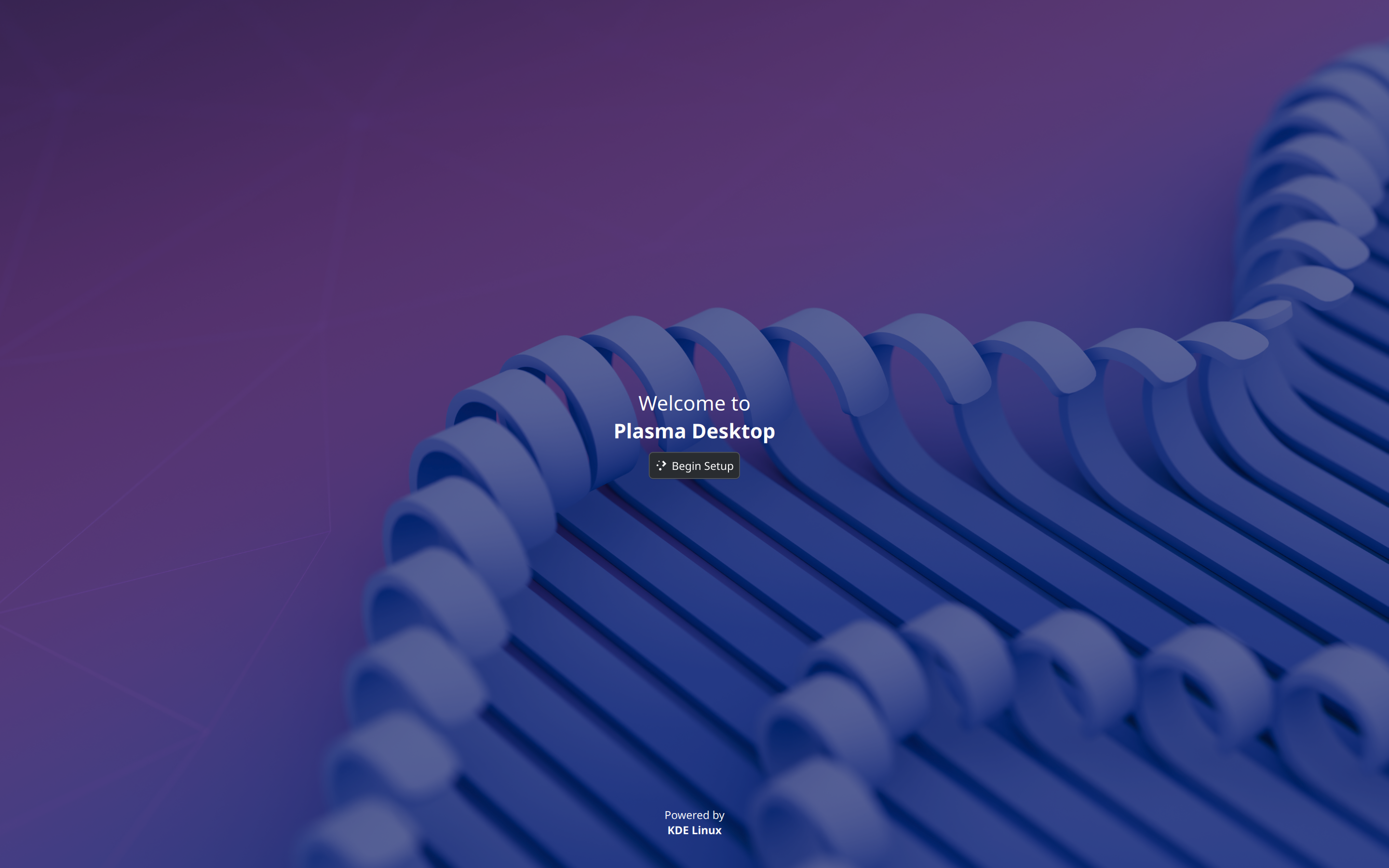
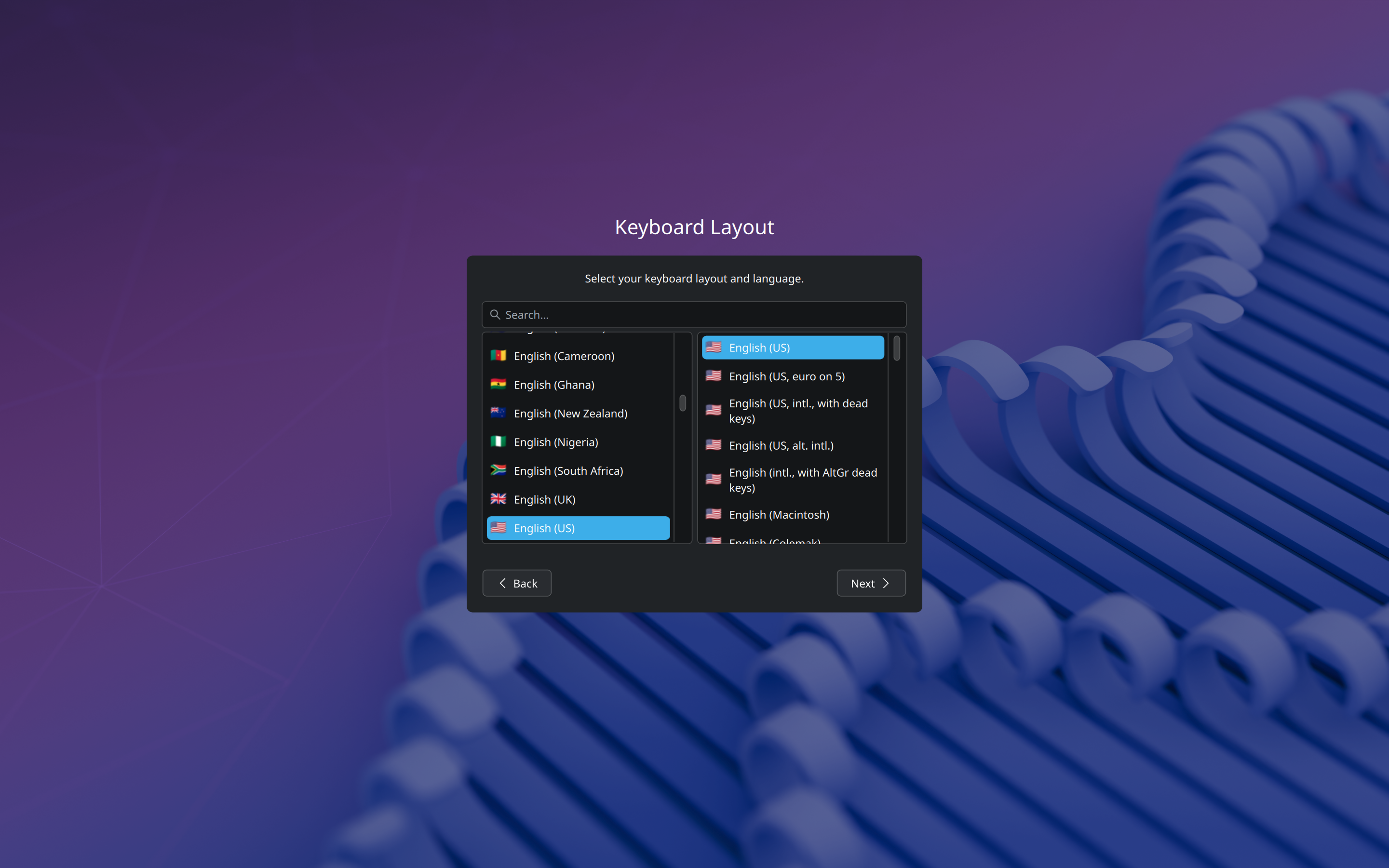
Notable UI Improvements
Plasma 6.5.0
Plasma panels now become scrollable when they contain far too much to see at once (usually due to opening lots of apps or entering Touch Mode). This scrollability doesn’t emerge immediately; first the Task Manager widget’s icons compress a little bit, but after a certain point they stop compressing and instead the panel becomes scrollable. (Niccolò Venerandi, link)
Improved the tone mapping curve used by KWin when displaying HDR content. Hopefully it should look even better now! (Xaver Hugl, link)
By default, system Settings no longer shows you the Drawing Tablet page if you don’t have any drawing tablets connected. Of course, us being KDE, there’s an option to show such filtered-out pages anyway, if you need them for troubleshooting purposes, for example. (Kai Uwe Broulik, link)
The output stream for volume feedback sounds no longer shows up briefly on the Audio Volume widget and System Settings page. (Ismael Asensio, link)
Improved the accessibility of System Settings’ Shortcuts page. (Christoph Wolk, link)
Added more relevant information about your game controllers to System Settings’ Game Controller page. (Jeremy Whiting, link)
The notification saying “you missed some notifications” after you leave Do Not Disturb mode no longer becomes visible in the history view after it expires, because if you can see it there, you’re already in the place it wanted to tell you about. (Nate Graham, link)
Notable Bug Fixes
Plasma 6.4.5
Fixed several related issues with Plasma panel customization: one issue that prevented the Escape key from closing the configuration dialog, and another that caused widgets to get stuck if you pressed Escape while dragging them. (Niccolò Venerandi, link 1 and link 2)
Cloning a panel now also clones the settings of its System Tray widget, if it has one. (Niccolò Venerandi, link)
Fixed a layout issue with the Audio Volume widget that could cause an app’s recording stream to be visually indented more than it should have been. (Christoph Wolk, link)
Plasma 6.5.0
Applied several more bug fixes for desktop icons to make sure they don’t shift around so much. One of them fixes a related issue whereby the icons would reset their positions after you switched between the Folder layout and the Desktop layout, and then back again. (Akseli Lahtinen, link)
Made a few reliability fixes for the built-in RDP server to make sure that on every distro, it can be manually enabled, and also doesn’t auto-start unless specifically told to. (Arnav Rawat and Nate Graham, link 1 and link 2)
Fixed an issue causing a standalone Audio Volume widget on a panel to sometimes take up too much space. (Niccolò Venerandi, link)
Other bug information of note:
- 5 very high priority Plasma bugs (up from 4 last week). Current list of bugs
- 27 15-minute Plasma bugs (down from 28 last week). Current list of bugs
Notable in Performance & Technical
Plasma 6.4.5
Worked around a nasty issue in the AMD GPU graphics drivers. (Xaver Hugl, link)
Fixed a case where Plasma could hang after copying files from a slow (or later inaccessible) network location and opening the clipboard popup. (Fushan Wen, link)
Plasma 6.5.0
Swiched to a more lightweight timer for KWin’s render loop, slightly reducing resource usage everywhere. (Aleix Pol Gonzalez, link)
Implemented support for version 2 of the global shortcuts portal. (David Redondo, link)
Frameworks 6.18
Further improved the speed of thumbnail generation throughout all KDE software. (David Edmundson, link)
How You Can Help
KDE has become important in the world, and your time and contributions have helped us get there. As we grow, we need your support to keep KDE sustainable.
You can help KDE by becoming an active community member and getting involved somehow. Each contributor makes a huge difference in KDE — you are not a number or a cog in a machine! You don’t have to be a programmer, either; many other opportunities exist!
You can also help us by making a donation! A monetary contribution of any size will help us cover operational costs, salaries, travel expenses for contributors, and in general just keep KDE bringing Free Software to the world.
To get a new Plasma feature or a bugfix mentioned here, feel free to push a commit to the relevant merge request on invent.kde.org.
Newsletter
Enter your email address to follow this blog and receive notifications of new posts by email.