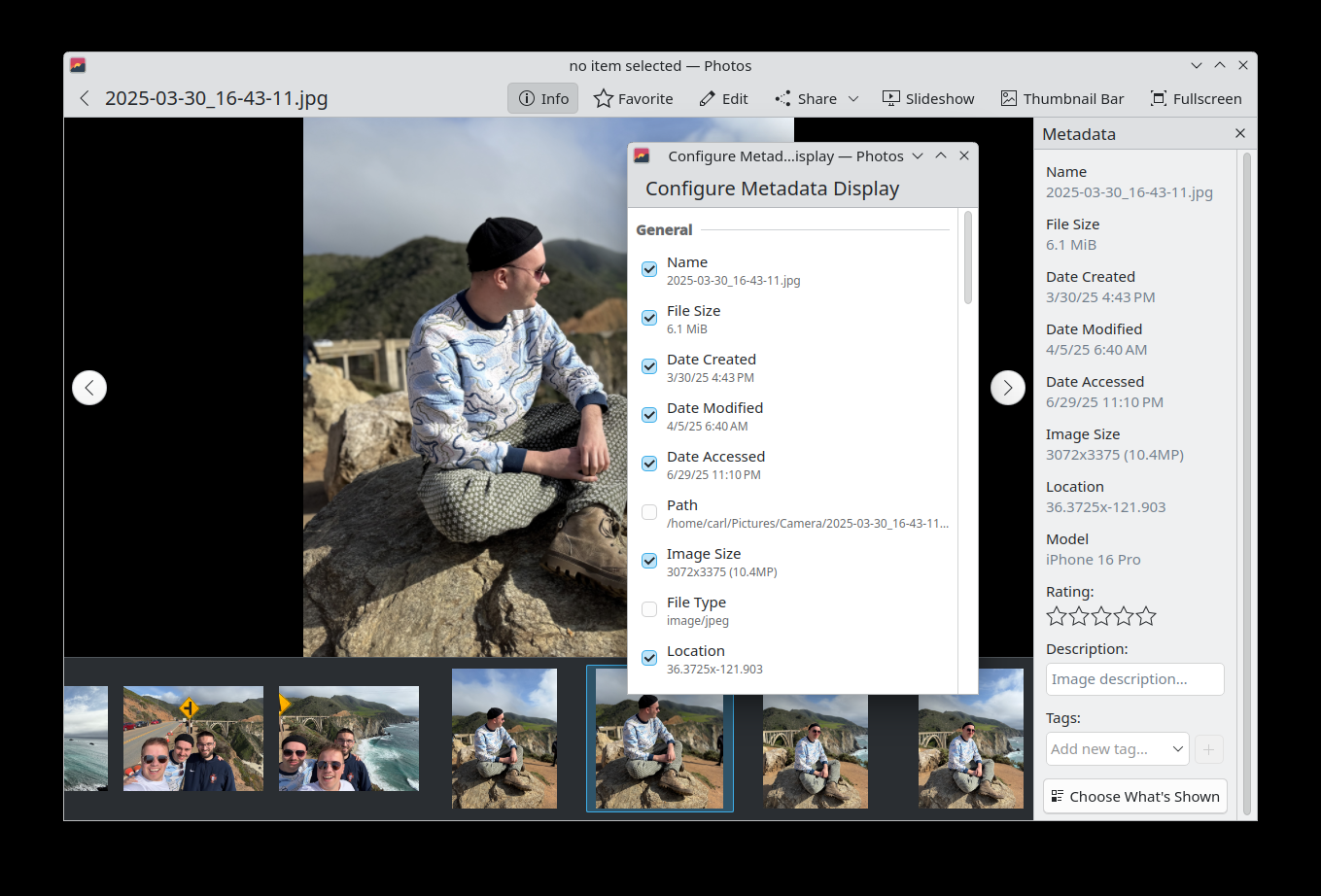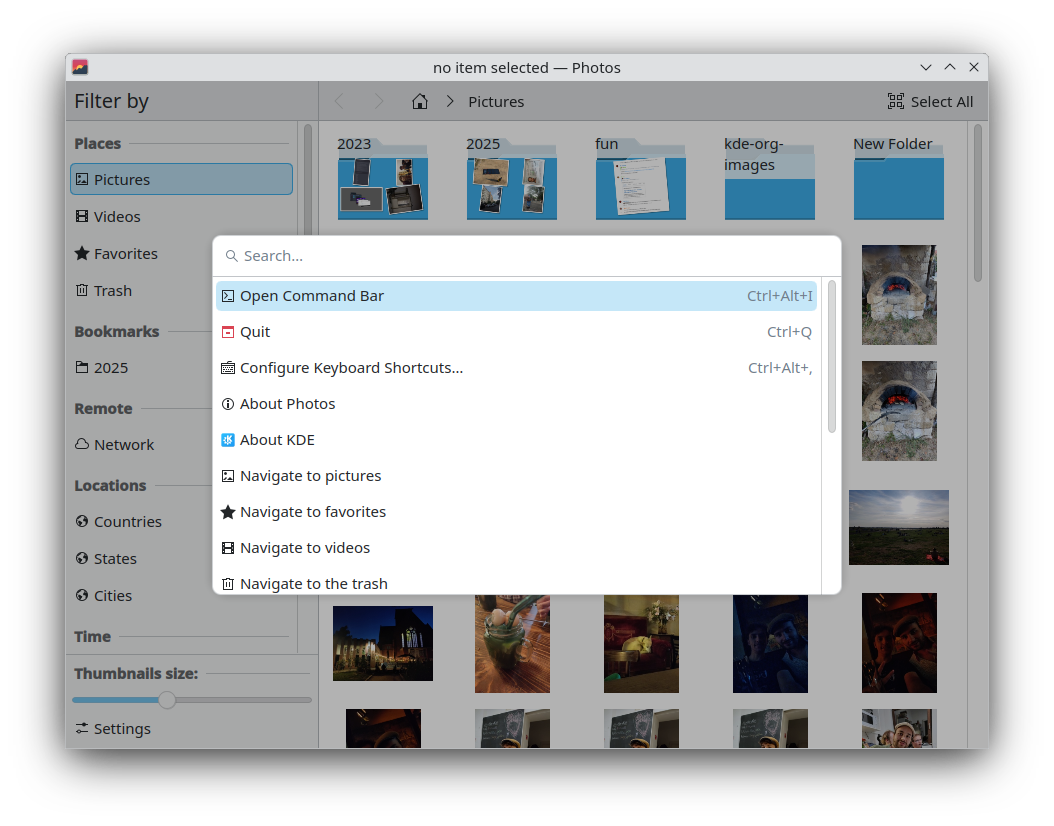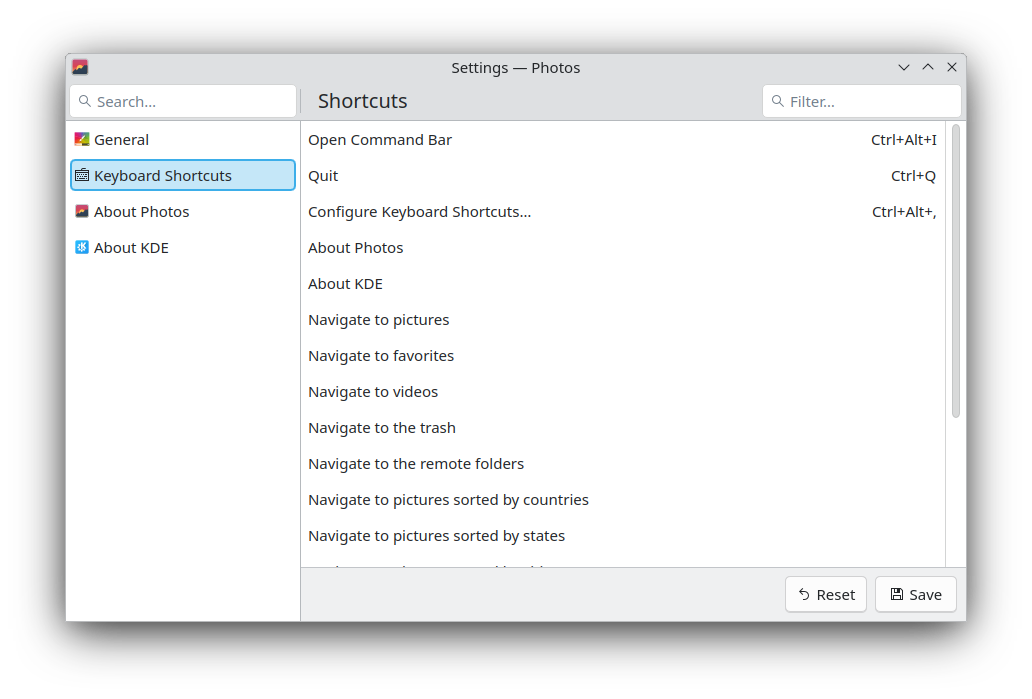This Week in KDE Apps
Improvements in Photos, KRetro and better keyboard navigation
Welcome to a new issue of "This Week in KDE Apps"! Every week (or so) we cover as much as possible of what's happening in the world of KDE apps.
As you might have noticed, the frequency of "This Week in KDE Apps" has not been very consistent lately. Particularly during the summer season, I (Carl) have a lot of social obligations and can't ensure regular updates with the small amount of time I have available. If you are a KDE developer, you can help by contributing your updates to the GitLab merge request on invent. In that respect, a huge thanks to Felix Ernst for doing that already for Dolphin.
Getting back to all that's new in the KDE App scene, let's dig in!
System Applications
Dolphin Manage your files
Akseli Lahtinen increased the click area of files and folders in the main view and overhauled their styling. It's (subjectively speaking) a lot prettier now! We are trying to make Dolphin more consistent with other list styles in KDE long-term (25.08.0 - link).
Méven Car added a colorful folder icon chooser to the context menu of folders (25.08.0 - link). The Dolphin context menu can be edited in Dolphin's settings window.
Aleksandr Borodetckii lowered the default scroll speed to follow the globally-configured scroll distance more closely. Scrolling one "tick" with the mouse wheel should now move the view by a similar distance in Dolphin as it does in KWrite. In details view mode we made sure that scrolling moves by full item height (25.08.0 - link).
Gleb Kasachou added a setting to optionally elide long file names at the end instead of in the middle, so when the Dolphin window is too narrow to display “a very long file name.txt”, you can now switch between showing “a very…file name.txt” or “a very long file….txt”. Both of these behaviors have been respectfully criticized in the past, so now everyone can set it to their liking (25.08.0 - link).
Bojidar Marinov fixed a visual bug in the default icons view mode in a livestream, as sometimes the file name would have one row of text outside and below the actual file geometry (25.08.0 - link).
Akseli Lahtinen fixed a long-standing issue that could cause Dolphin to crash while interacting with Samba shares (Frameworks 6.16 - link).
Kai Uwe Broulik fixed another long-standing issue where a random "Examining" popup would appear when connecting to a busy Samba share (25.04.3 - link).
Office Applications
Okular View and annotate documents
Sune Vuorela made the list of certificates used to sign a PDF update when switching the active backend (GnuPG or NSS) (25.08.0 - link). If Kleopatra is installed and the GPG backend is selected, Okular will now propose to view the certificate details in Kleopatra (25.08.0 - link).
Abdus Sami made the number of items in the recent history configurable (25.08.0 - link).
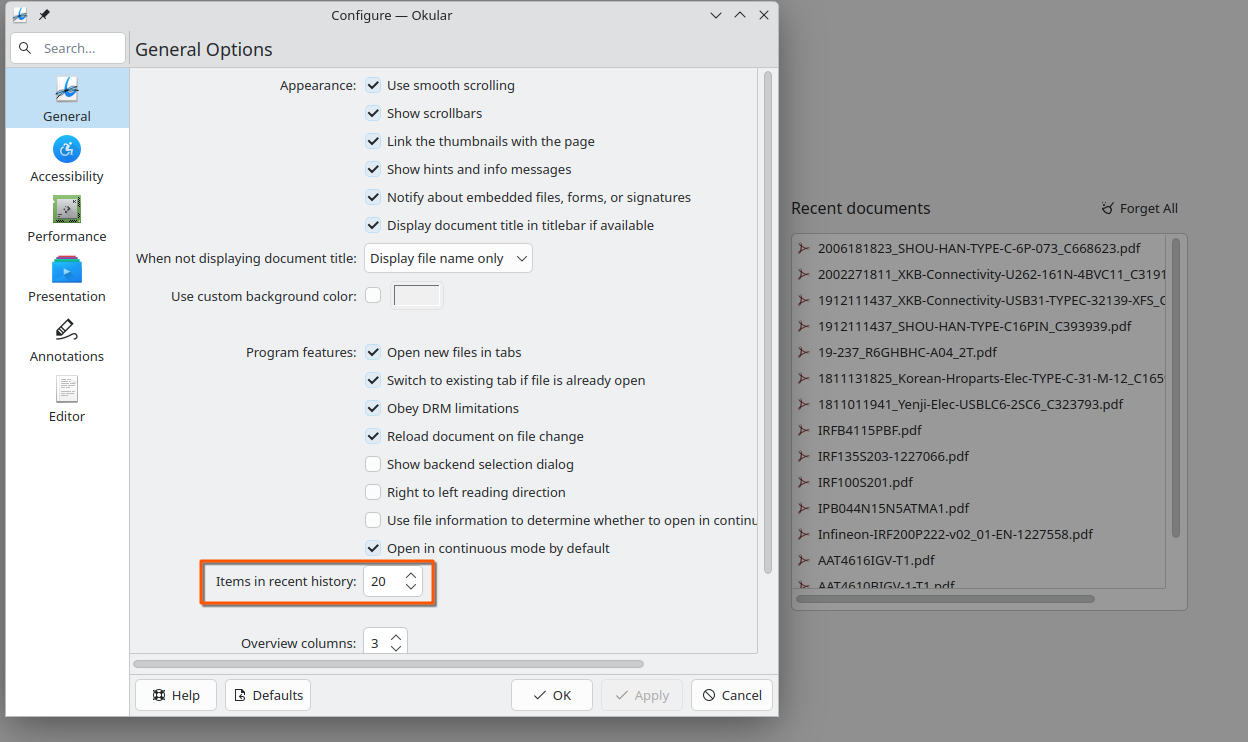
KDE PIM
Akonadi Background service for KDE PIM apps
Carl Schwan fixed a critical crash happening when using a secret service which is not KWallet (25.04.3 - link).
Carl removed the QtWidgets dependency from multiple small Akonadi tools (25.08.0 - link 1, link 2 and link 3) as part of one of the big milestones of KDE PIM.
Pablo Ariño ported the Etesync resource away from directly depending on QtWidgets. This decreases the RAM consumption by around 10MiB for each running Etesync instance (25.08.0 - link). Carl then ported the resource away from KWallet to the more multiplatform alternative QtKeychain (25.08.0 - link).
Merkuro Manage your tasks, events and contacts with speed and ease
Pablo Ariño Muñoz wrote a blog post about the progress on his GSoC project which is also connected to the removing QtWidgets from the lower parts of the KDE PIM stack milestone.
Yuki Joou fixed the position of the menubar (Frameworks 6.16 - link).
Multimedia Applications
Photos Image Gallery
Oliver Beard fixed various bugs in Photos. Sharing now works again (25.08.0 - link) and the bookmark functionality is now consistently called "bookmark" in the UI (25.08.0 - link). He also ported the thumbnailbar to a standard toolbar (link).
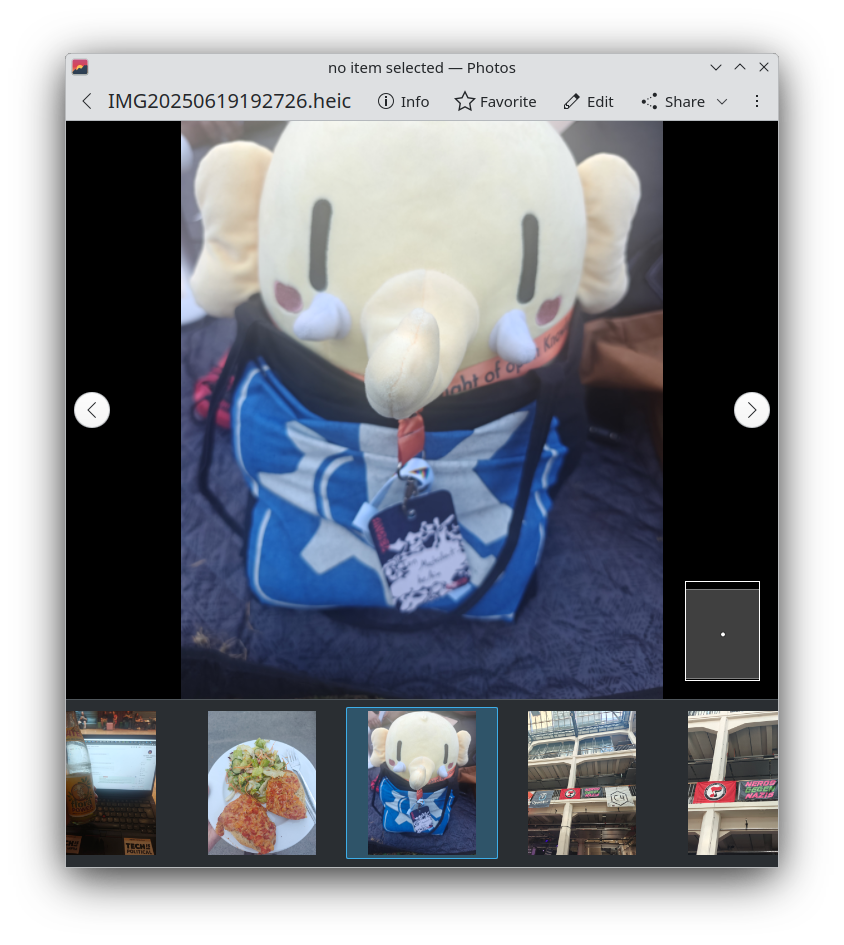
Carl Schwan made it possible to configure some shortcuts in Photos and added a command bar (25.08.0 - link). Additionally, he made it possible to configure which metadata details are available in the sidebar (25.08.0 - link).
Carl also optimized the main view a bit (25.08.0 - link 1, link 2 and link 3), unified the breakpoint at which desktop and mobile mode are switched (25.08.0 - link), fixed the video player which was not completely ported away from Qt5 (25.08.0 - link), and made a large number of small cleanups and code modernizations (link).
Elisa Play local music and listen to online radio
Jack Hill fixed the keyboard navigation in the playlist (25.08.0 - link).
Amarok Rediscover your music
Tuomas Nurmi replaced Phonon with gstreamer as the multimedia framework (3.2.82 - link). This is included in the newly released Amarok 3.3 beta 2.
Kasts Podcast application
Bart De Vries fixed clicking on the player buttons on mobile (25.04.3 - link).
Kamoso Use your webcam to take pictures and make videos
Aleix Pol Gonzalez ported Kamoso to Qt6 (25.08.0 - link).
Creative Applications
Kdenlive Video editor
Jean-Baptiste Mardelle added an action to extend and collapse items in the effects and folders view. This allows navigating these views with the keyboard (25.08.0 - link).
Krita Digital Painting, Creative Freedom
John Veness updated the links in the welcome page footer (link).
Travel Applications
KDE Itinerary Digital travel assistant
Carl Schwan added support for Deutsches Jugendherbergswerk (DJH) email confirmations (25.04.03 - link).
Stephan Olbrich added support for Deutscher Alpenverein (DAV) membership cards (25.04.03 - link).
David Pilarčík added support for extracting multiple tickets from one PDF for Leo Express (25.04.03 - link) and improved the extraction of the luma extractor (25.04.03 - link).
KTrip Public transport navigator
Volker Krause fixed a bug where the arrival time needed to be filled to display the departure queries (25.08.0 - link).
Social Applications
NeoChat Chat on Matrix
Marco Martin ported the resizable sidebar to the new standard way of doing it in Kirigami Apps (25.08.0 - link).
Joshua Goins fixed the user experience when loading videos in NeoChat. Now the the thumbnail won't be hidden while loading (25.08.0 - link).
Thiago Sueto added a confirmation prompt before resetting all configuration in NeoChat (25.08.0 - link).
Tokodon Browse the Fediverse
Joshua Goins overhauled the server information page (25.08.0 - link). You can now view your server's extended description, terms of service and privacy policy (when applicable).
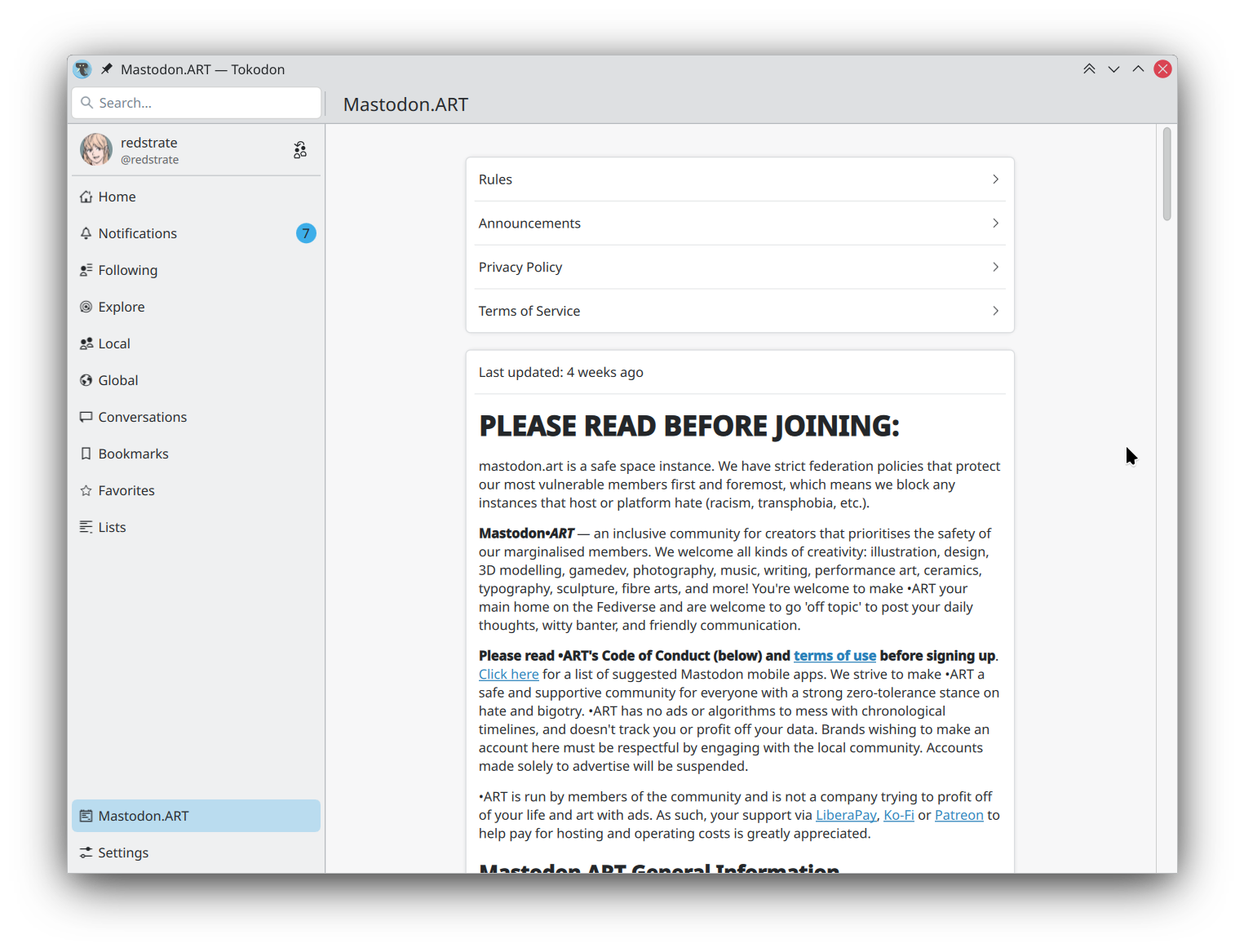
Browsers and Networking
Konqueror KDE File Manager & Web Browser
Raphael Rosch fixed multiple session restore bugs in Konqueror (25.08.0 - link).
Games
Chessament Chess tournament manager
Manuel Alcaraz added the possibility to export as PDF or print the players information (link).
KRetro
Seshan Ravikumar moved his Qt-based libretro frontend to the KDE infrastructure in preparation to incubate the project as a proper KDE application.
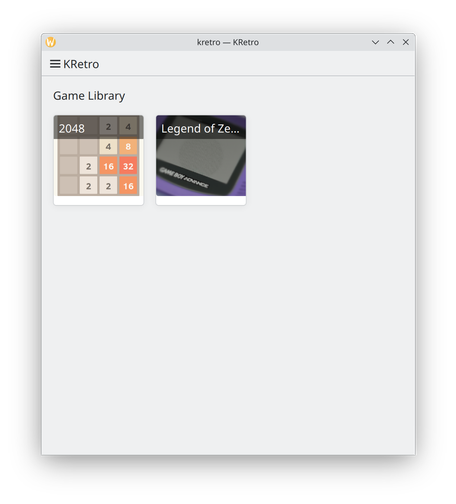
Utilities
Kate Advanced text editor
Waqar Ahmed made the error message when trying to run a formatter while the binary is not found less intrusive (25.08.0 - link).
Filelight Show disk usage and delete unused files
Efe Çiftci added a "Show Folders" action to Filelight that allows toggling the visibility of the folder list on the left-hand side of the window (25.08.0 - link).
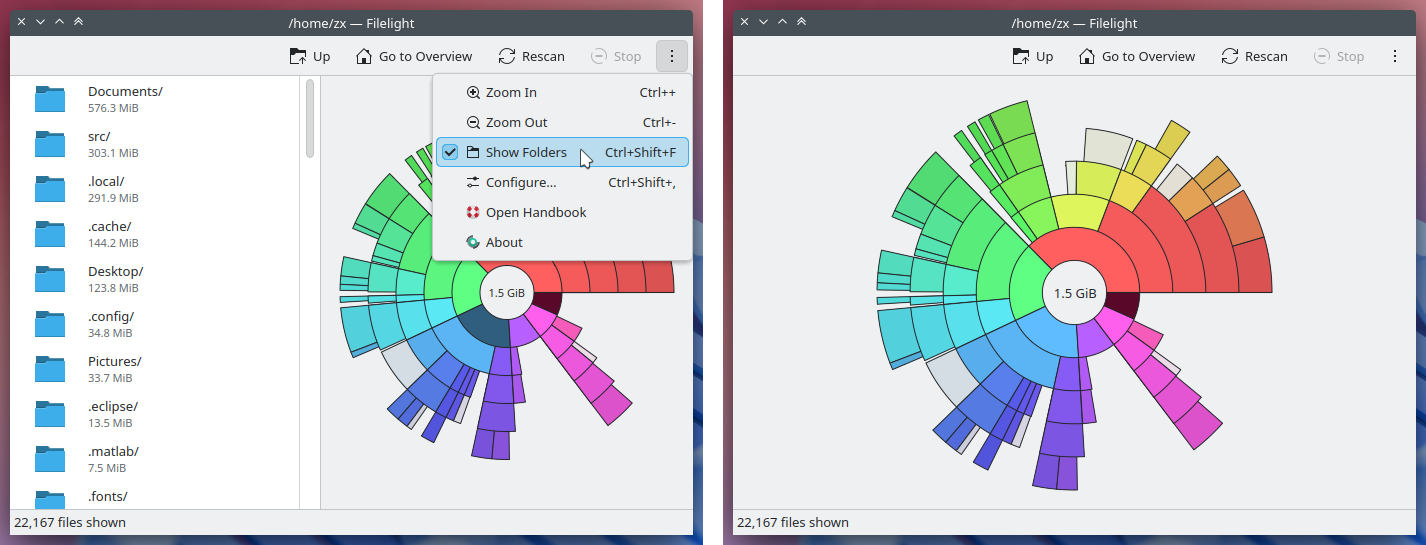
KCalc Scientific calculator
Johannes Elgaard fixed some conversion when working on bit sets (25.08.0 - link).
Kookbook Recipe manager
Volker Krause ported Kookbook to Qt6 (link).
…And Everything Else
This blog only covers the tip of the iceberg! If you’re hungry for more, check out Nate's blog about Plasma and be sure not to miss his This Week in Plasma series, where every Saturday he covers all the work being put into KDE's Plasma desktop environment.
For a complete overview of what's going on, visit KDE's Planet, where you can find all KDE news unfiltered directly from our contributors.
Get Involved
The KDE organization has become important in the world, and your time and contributions have helped us get there. As we grow, we're going to need your support for KDE to become sustainable.
You can help KDE by becoming an active community member and getting involved. Each contributor makes a huge difference in KDE — you are not a number or a cog in a machine! You don’t have to be a programmer either. There are many things you can do: you can help hunt and confirm bugs, even maybe solve them; contribute designs for wallpapers, web pages, icons and app interfaces; translate messages and menu items into your own language; promote KDE in your local community; and a ton more things.
You can also help us by donating. Any monetary contribution, however small, will help us cover operational costs, salaries, travel expenses for contributors and in general just keep KDE bringing Free Software to the world.
To get your application mentioned here, please ping us in invent or in Matrix.
Newsletter
Enter your email address to follow this blog and receive notifications of new posts by email.