This Week in Plasma: Plasma 6.4 is nigh
Welcome to a new issue of This Week in Plasma! Every week we cover the highlights of what’s happening in the world of KDE Plasma and its associated apps like Discover, System Monitor, and more.
This week we continued to focus on bug fixing and user interface polish for Plasma 6.4, which will be released next Thursday. As a result, a lot of impactful changes were merged! Check it out:
Notable UI Improvements
Plasma 6.4.0
On System Settings’ Wi-Fi & Internet page, the networks list is now fully keyboard-navigable, and uses KDE’ s standard list item styling. (Christoph Wolk, link)
The Kicker Application Menu widget’s favorites list is now fully keyboard-accessible. (Christoph Wolk, link)
Disabled the ability to drag screens on top of other screens on System Settings’ Display & monitor page, because this would produce a screen arrangement that isn’t supported and would trigger many very strange bugs throughout the system. (David Redondo, link)
Waking up a sleeping computer by pressing the power button no longer causes the logout screen to be shown after the system waked up and you unlock it. (Niccolò Venerandi, link)
Did some UI polishing on the Digital Clock widget’s config window, resulting in better alignments overall. (Christoph Wolk, link)
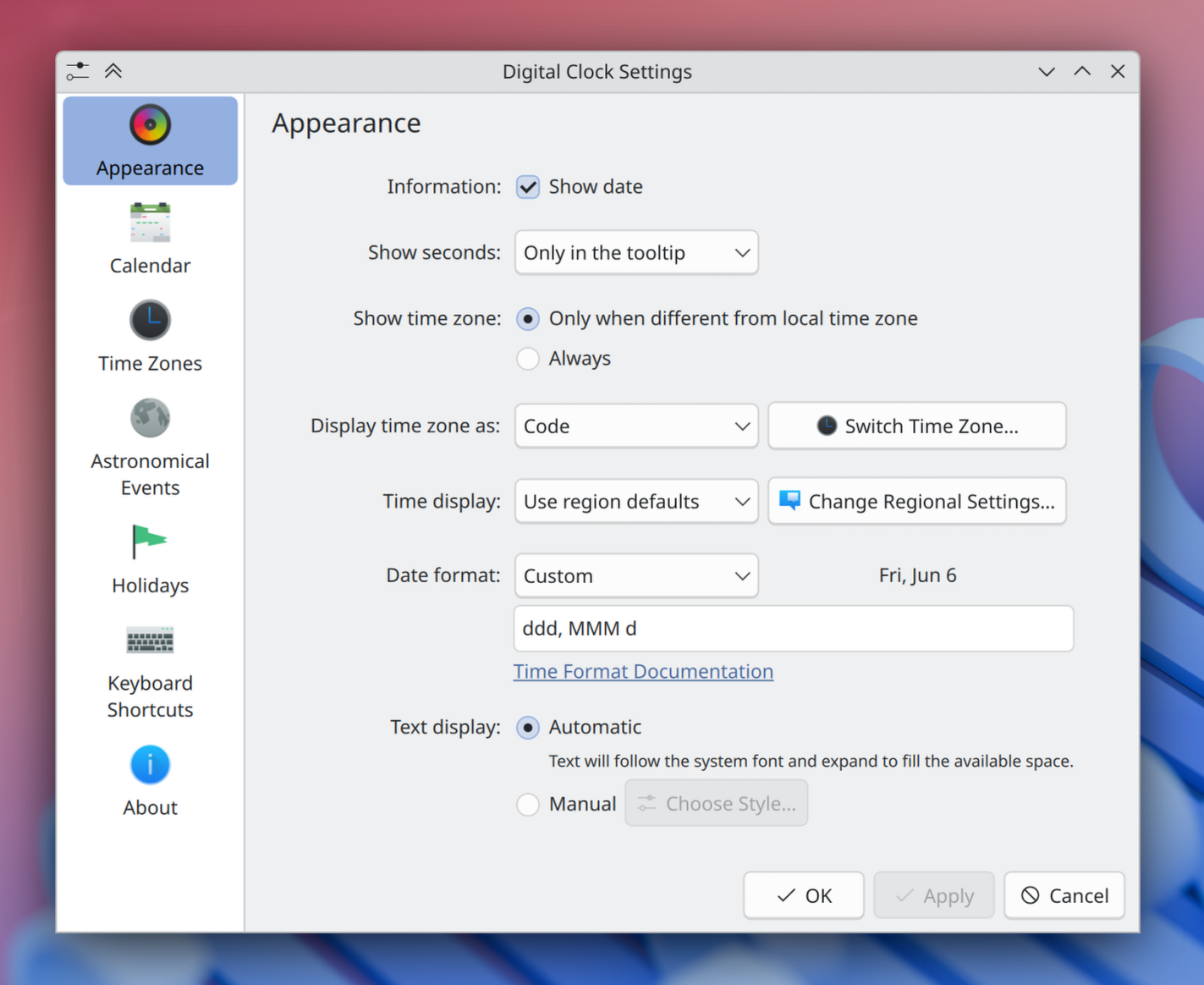
When you have a complex panel arrangement with variable-length panels on adjacent screen edges, the horizontal panels now always take priority for filling the empty space, so you never run into a situation where multiple panels are fighting for the same space and sometimes overlap. (Marco Martin, link)
Increased the visibility of the System Monitor’s per-process CPU line charts for selected list items. (Arjen Hiemstra, link
Plasma 6.5.0
Switching the time span on Info Center’s Energy page now smoothly animates the graph view to show the new time span. (Ismael Asensio, link)
System Settings’ Fonts page now prevents you from breaking your system entirely by setting the fonts to something below 4pt. Also if you set a font size between 5 and 6 pt, it now also warns you that Plasma was really not designed to handle this, and that screen scaling may be a better approach. (Nate Graham, link)
Made the text of the “Your disk is in trouble” notification fit into the header. (Harald Sitter, link)
Notable Bug Fixes
Plasma 6.3.6
System Monitor once again lets you see the current table columns while the table column configuration dialog is open. (Nate Graham, link)
Plasma 6.4.0
Putting a Sticky Note widget on a very thick panel can no longer cause Plasma to freeze; now you can use a thick panel with a sticky note on it as a sort of notes sidebar! (Christoph Wolk, link)
Fixed the most common System Monitor crash. (Arjen Hiemstra, link)
Fixed another crash in System Monitor, this time a divide-by-zero. (Arjen Hiemstra, link)
Fixed a case where xdg-desktop-portal-kde could crash after you choose a video source to start streaming. (David Redondo, link)
Fixed a bug that caused Discover to crash if you close it immediately after it launched. (Wendi Gan, link)
Fixed multiple subtle bugs with the screen chooser widget and OSD that caused it to do the wrong thing on rotated screens or when mirroring screens. (David Redondo, link)
Fixed a bug that caused System Settings’ search field to not be focused properly when pressing Ctrl+F while any UI elements in a settings page already had focus. (Marco Martin, link)
Fixed the root cause of multiple issues involving windows disappearing when you disconnect the screen they’re on! (Xaver Hugl, link)
Clicking a button on a desktop widget that opens a menu no longer inappropriately makes the widget enter Widget Edit Mode. (Christoph Wolk, link)
Files with a # or ? character in their name or full path are no longer unexpectedly missing from the history lists in Kicker/Kickoff/etc launchers. (Christoph Wolk, link 1 and link 2)
Fixed a bug that caused the screen chooser window to sometimes not appear as expected when OBS was launched. (David Redondo, link)
Fixed a bug that caused tiled windows on a multi-screen setup to lose their tiling settings when the system went to sleep and woke up again. (Xaver Hugl, link)
The “Move window to [activity]” feature now works properly when invoked from the Task Manager widget. (Christoph Wolk, link)
Fixed a bug in the Kicker Application Menu that caused keyboard navigation to not work if the popup opened with an item under the pointer. (Christoph Wolk, link)
In the Overview effect’s grid view, dragging windows tiled on one virtual desktop over to a different virtual desktop now keeps them tiled as expected. (Vlad Zahorodnii, link)
Plasma 6.5.0
Fixed a bug that caused the Networks widget to sometimes incorrectly think you had a hotspot enabled after you disconnect from the active Wi-Fi network. (Niccolò Venerandi, link)
Frameworks 6.15
Fixed a bug that caused certain list items throughout Plasma and KDE apps with inline buttons to sometimes mis-position their buttons. (Efe Çiftci, link)
Other bug information of note:
- 3 very high priority Plasma bugs (same as last week). Current list of bugs
- 21 15-minute Plasma bugs (down from 25 last week). Current list of bugs
Notable in Performance & Technical
Plasma 6.4.0
Improved cursor smoothness and reduced flicker associated with the use of the variable refresh rate feature. (Xaver Hugl, link)
Reduced unnecessary CPU usage on System Monitor’s Processes page even more. (David Edmundson, link 1 and link 2) Prevented a ton of ignorable but scary-seeming “Page flip failed!’ warnings from appearing in the journal log while watching a full screen video in MPV. (Xaver Hugl, link)
Plasma 6.5.0
If you modify the keyboard layout using the kwriteconfig command-line tool, those changes now take effect immediately. (Bojidar Marinov, link)
How You Can Help
KDE has become important in the world, and your time and contributions have helped us get there. As we grow, we need your support to keep KDE sustainable.
You can help KDE by becoming an active community member and getting involved somehow. Each contributor makes a huge difference in KDE — you are not a number or a cog in a machine!
You don’t have to be a programmer, either. Many other opportunities exist:
- Triage and confirm bug reports, maybe even identify their root cause
- Contribute designs for wallpapers, icons, and app interfaces
- Design and maintain websites
- Translate user interface text items into your own language
- Promote KDE in your local community
- …And a ton more things!
You can also help us by making a donation! Any monetary contribution — however small — will help us cover operational costs, salaries, travel expenses for contributors, and in general just keep KDE bringing Free Software to the world.
To get a new Plasma feature or a bugfix mentioned here, feel free to push a commit to the relevant merge request on invent.kde.org.
Newsletter
Enter your email address to follow this blog and receive notifications of new posts by email.