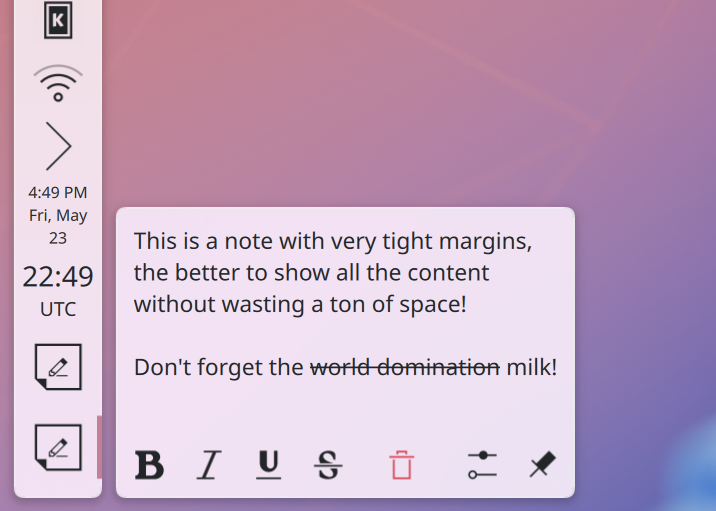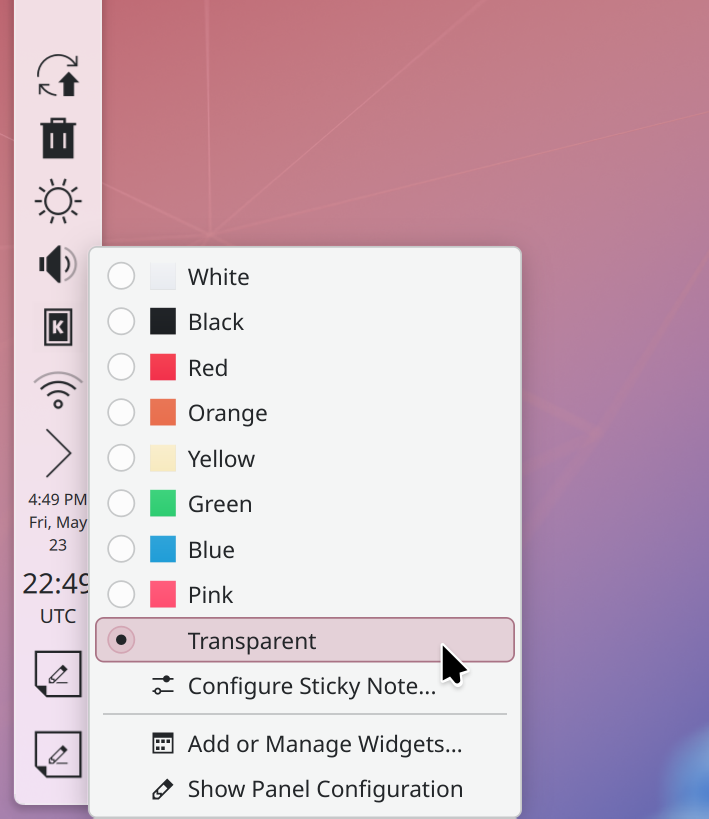This Week in Plasma: time-of-day wallpapers
Welcome to a new issue of “This Week in Plasma”! Every week we cover the highlights of what’s happening in the world of KDE Plasma and its associated apps like Discover, System Monitor, and more.
This week we really ramped up the focus on bug-fixing in preparation for Plasma 6.4’s release in three weeks. But we also managed to squeeze in a huge feature for the next release too: time-of-day wallpapers! Plasma now supports automatically changing compatible wallpapers between their light and dark versions based on the day/night cycle, and also features some visual polish to make the previews of these dynamic wallpapers look better and be more clearly indicated as dynamic. This was done by Vlad Zahorodnii; thanks a lot Vlad!
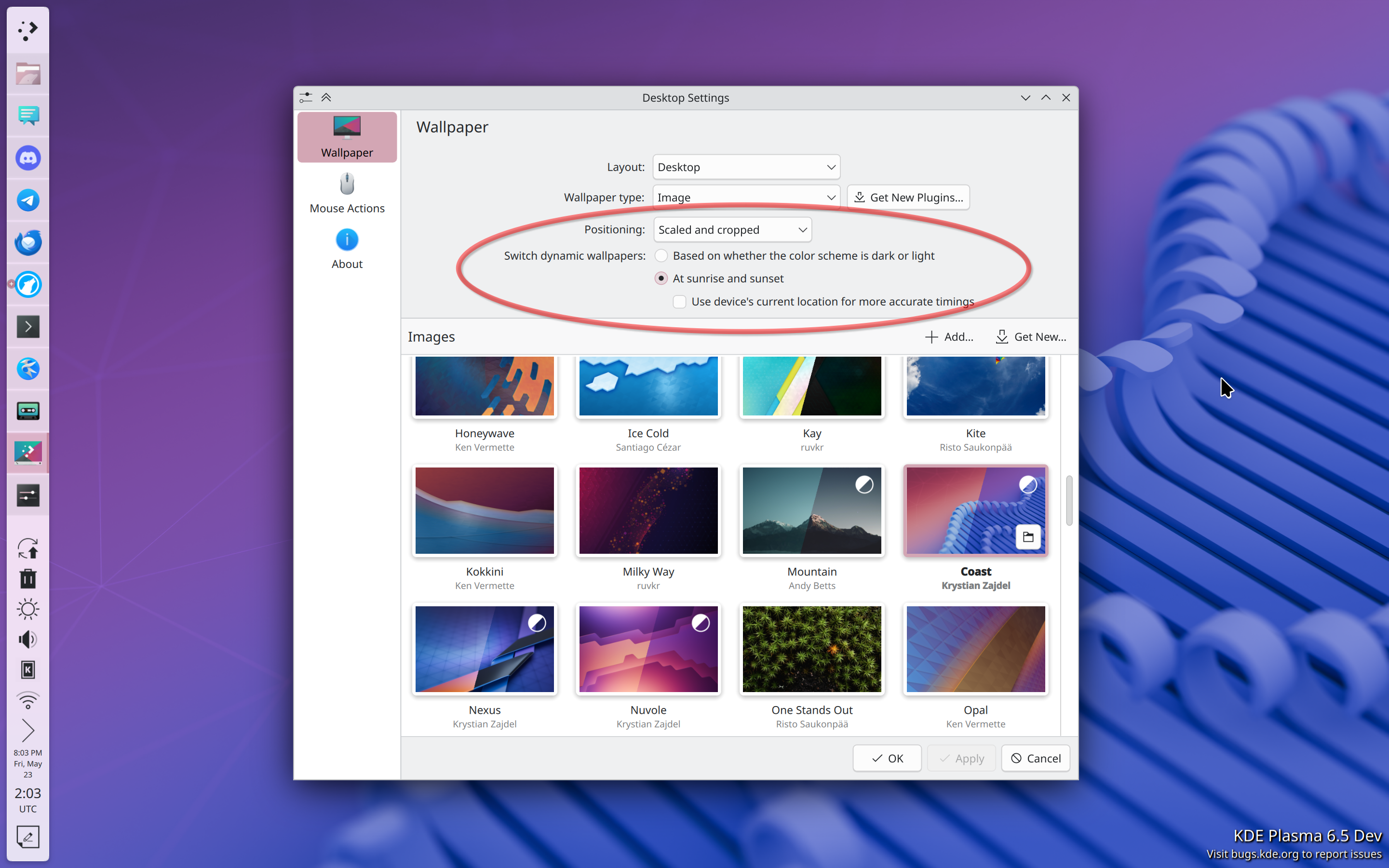
As with last week, don’t worry too much about the high-priority bugs list gaining items, as we’re using this to prioritize fixes during the Plasma 6.4 beta period.
Notable UI Improvements
Plasma 6.4.0
Discover no longer includes wallpapers and other add-ons in its search results unless you initiate the search while on the “Add-Ons” page. This should make most search results much more relevant! (Ismael Asensio, link)
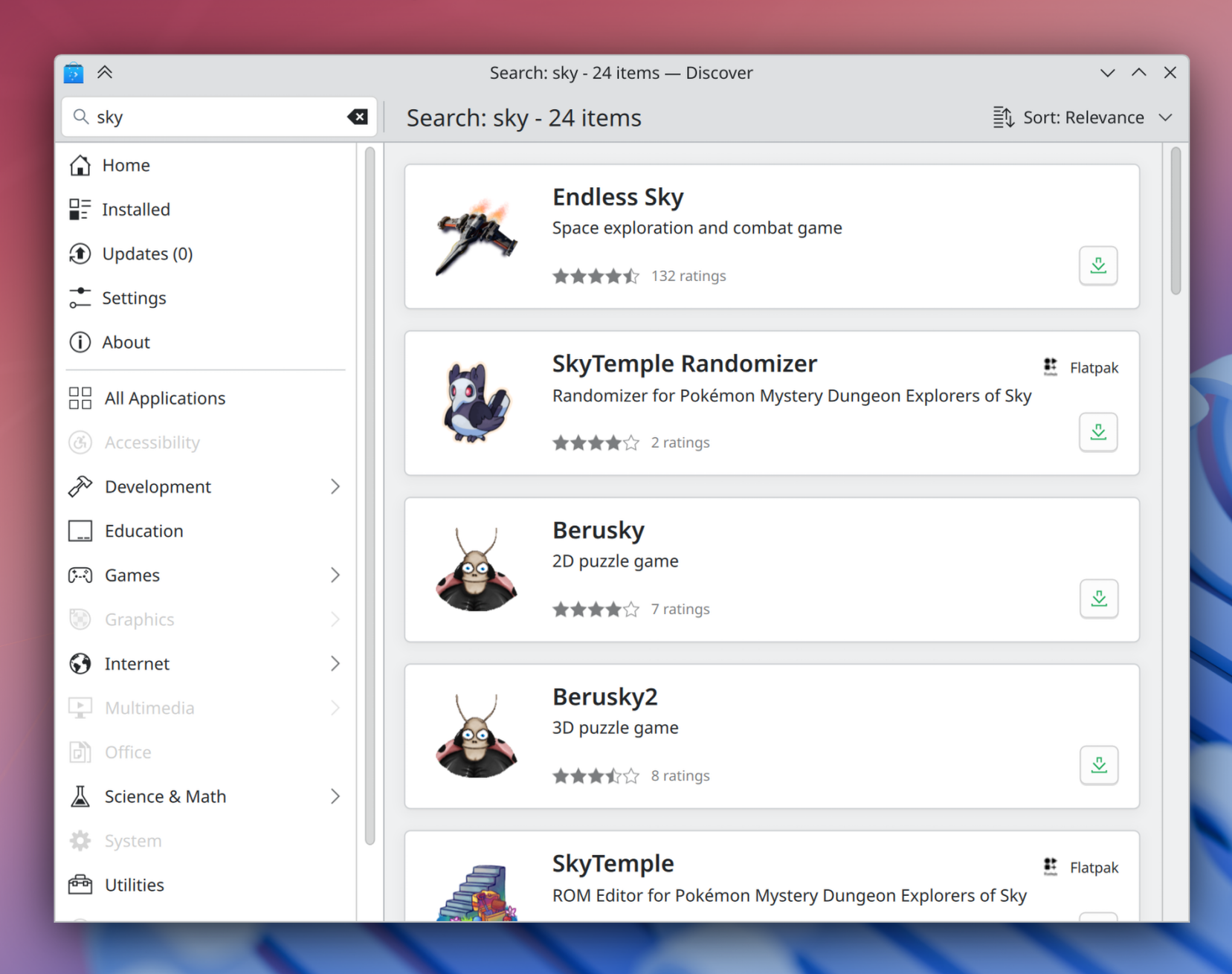
Did a few rounds of visual polish on the Audio Volume widget, which can get quite complicated-looking when multiple audio devices are present. (Christoph Wolk, link 1, link 2, link 3, and link 4)
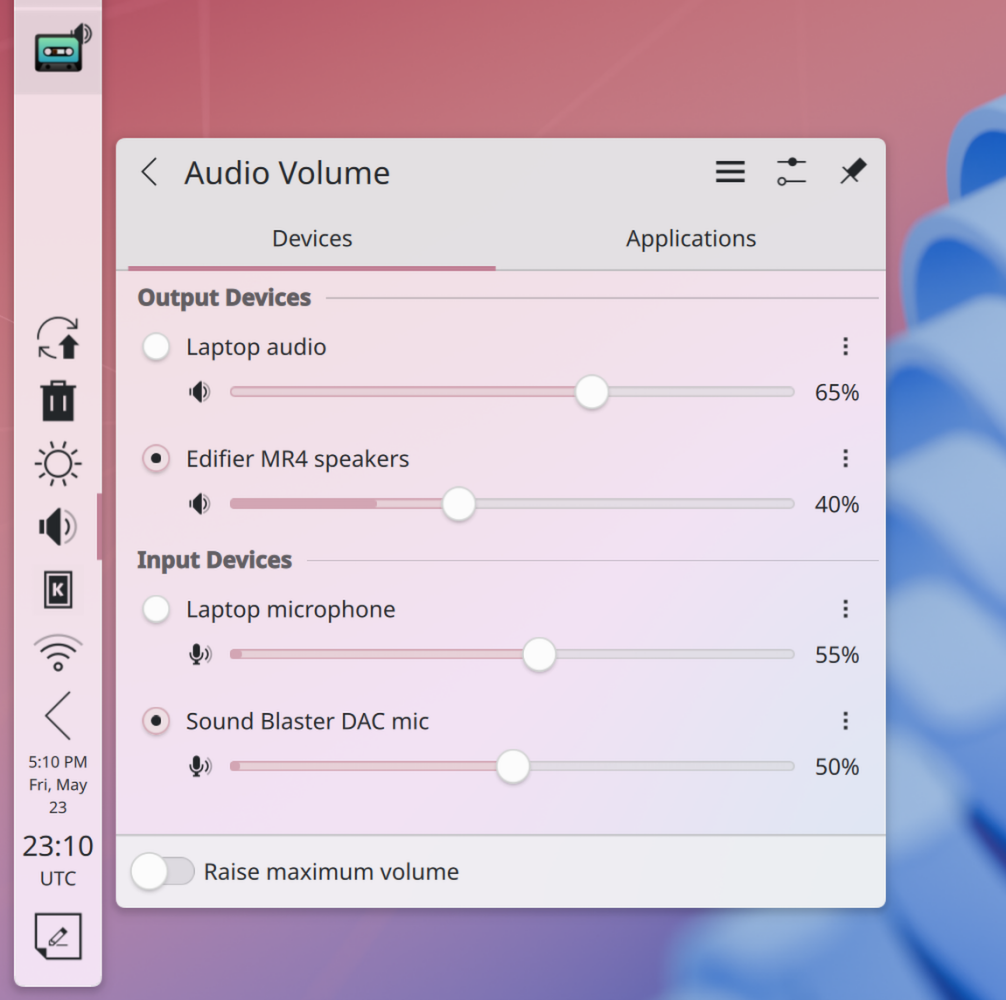
Plasma 6.5.0
Made major UI improvements to the Sticky Note widget to support the use case of having it in your panel: now you can resize them to be much smaller; change the background color from the context menu; and when you choose the “Transparent” background color, the colored sticky note background disappears entirely, tightening up the outer margins significantly if you want to save space. (Kai Uwe Broulik, link)
If you choose a font with the text “Display” in its name as one of your global fonts, System Settings now warns you that this isn’t a good idea, because these fonts are not intended for display on digital screens. (Nate Graham, link)
The first time you launch Emoji Picker (launchable via to the Meta+. keyboard shortcut by default), it now opens to a page showing everything, rather than the “Recent” page which of course would be empty. (Kai Uwe Broulik, link)
In the Networks widget, the “Hotspot” button is now always visible, but disabled when not available, and hovering over it tells you why it can’t be used right now and what you can do to change that. (Nate Graham, link)
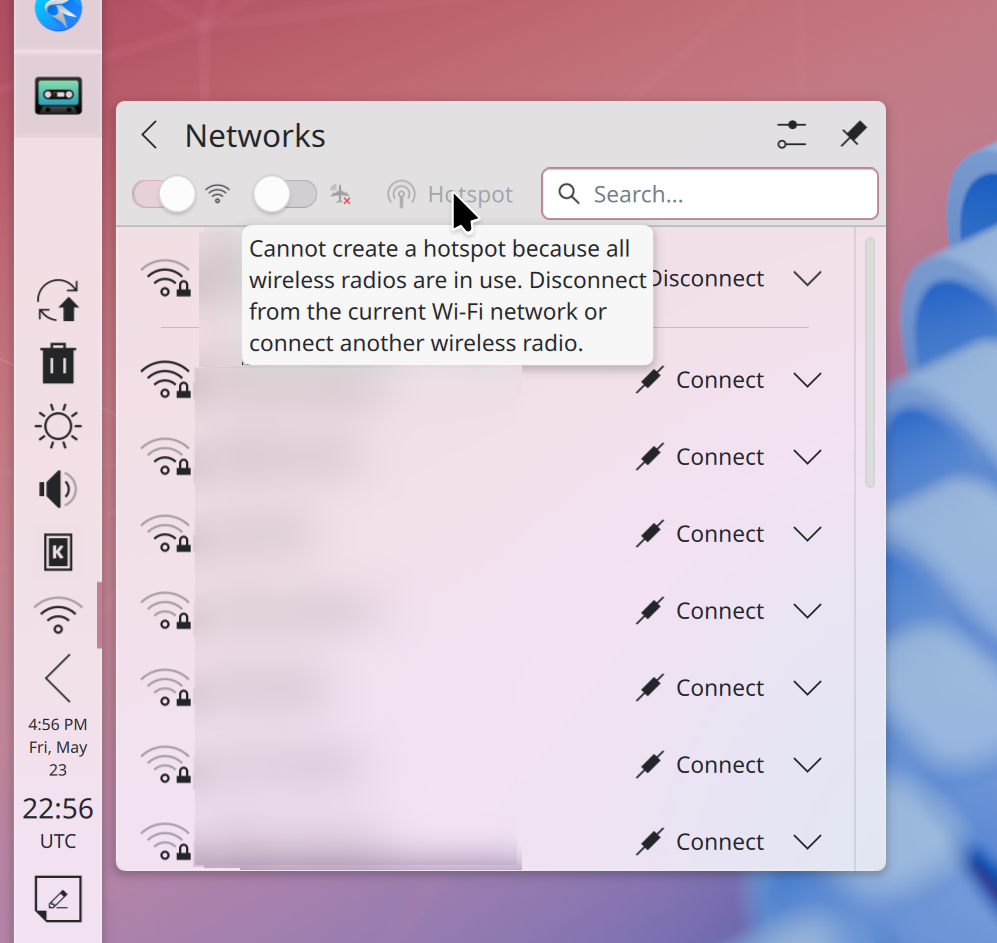
All the debugging effects on System Settings’ Desktop Effects page have been removed from there and moved to the KWin debug window instead. Not sure how to access it? Search for “kwin debug” in Kickoff or KRunner! (Oliver Beard, link)
Improved accessibility and general keyboard navigation in the Audio Volume widget, Flatpak page in System Settings, and Updates page in Discover. (Christoph Wolk, link 1, link 2, link 3, link 4, and link 5)
Frameworks 6.15
Opening the “Advanced Options” window from the properties dialog for an item on the Plasma desktop no longer freezes Plasma completely until it’s closed. (Akseli Lahtinen, link)
Improved accessibility and keyboard navigation throughout System Settings, particularly around the topics of passing focus between page content and the window’s sidebars and footers. (Christoph Wolk, link)
When navigating Kirigami-based apps and System Settings pages using a screen reader, it will no longer rather pointlessly announce “LAYERED PANE ZERO ITEMS” all the time. (Christoph Wolk, link)
Notable Bug Fixes
Plasma 6.3.6
Fixed a case where KWin could crash when you disconnect multiple KVM-connected screens. (Xaver Hugl, link)
Fixed a bug that could cause per-widget Edit Mode to not exit properly. (Yu Wang, link)
Opening the “Add Action” window from the clipboard configuration dialog no longer freezes Plasma completely until it’s closed. (Nate Graham, link)
Deleting (not trashing) files from Plasma notifications’ context menus now works. (Kai Uwe Broulik, link)
Changing the screen tearing settings now takes effect immediately, rather than requiring a restart. (Xaver Hugl, link)
Fixed a case where junky graphical glitches could briefly be seen on the screen after logging in but before Plasma’s splash screen or desktop loads. (Xaver Hugl, link)
When XWayland-using apps deliberately ask to open on a specific screen, the screen they open on now more reliably matches the one they wanted. (Xaver Hugl and Vlad Zahorodnii, link 1 and link 2)
Plasma 6.4.0
Fixed a rare but severe issue that could allow bypassing the lock screen’s password prompt and unlocking without a password under certain circumstances. (Marco Martin, link)
Fixed a case where System Settings could crash right after you change a screen’s refresh rate. (David Edmundson, link)
Fixed a case where Plasma could crash when dragging cells from LibreOffice onto the desktop. Now it lets you create a media frame or sticky note out of the contents, as intended. (David Edmundson, link)
Fixed a bug that could cause WINE apps with custom window decorations to freeze when de-maximized. (Rémi Bernon, link)
Now the “Remote control requested” dialog will always tell you what is requesting remote control; at the very minimum, it will now give you the technical ID of the thing making the request if it can’t display a pretty name — rather than displaying nothing. (Stephan Seitz, link)
Fixed several cases where using a color picker to pick a screen color could return a very subtly wrong result when using certain combinations of Night Light, ICC profiles, HDR, 10-bit color, or any other features that globally change all colors on the screen. (Xaver Hugl, link)
Fixed a bug where the resize handles of a custom length panel could go off-screen when there was another panel on an adjacent screen edge. (Marco Martin, link)
In the System monitor app aid widgets, sorting by network speed no longer incorrectly puts processes with no network activity first, and now the “read/write” speeds are correctly displayed once more (Arjen Hiemstra, link 1, link 2)
Using the “Process Table” visualization for blank System Monitor sensor widgets no longer incorrectly makes them think they’re in need of configuration the next time you restart Plasma or the system. (Christoph Wolk, link)
Fixed a bug that caused the colors of the “Horizontal Bars” graph type in System Monitor Widgets to not be set properly the first time you added a widget using it to a panel or desktop. (Christoph Wolk, link)
Fixed a regression that caused the list of file types in a dialog on System Settings’ Default Applications page to overflow when it’s really really really long. (Nate Graham, link)
Row heights in System Monitor table views are once again perfectly identical, after a Qt issue caused this to stop being the case. (David Redondo, link)
When clicking the “Global Theme” Button on System Settings’ Quick Settings page, after it takes you to the Global Themes page as you asked, it also expands the sidebar to show all the child pages, just as if you had navigated there manually. (Marco Martin, link)
Previews in the wallpaper grid view now adjust their aspect ratio in real time if the screen’s own aspect ratio changes — for example due to a change in rotation or resolution. (Vlad Zahorodnii, link)
Frameworks 6.15
Fixed a regression in the new Kirigami icon shader code that caused app-provided system tray icons to sometimes look visually squished. (Vlad Zahorodnii, link)
Other bug information of note:
- 3 very high priority Plasma bugs (down from 4 last week). Current list of bugs
- 27 15-minute Plasma bugs (up from 22 last week). Current list of bugs
Notable in Performance & Technical
Plasma 6.3.6
Adaptive Sync is now disabled by default for new installations (not existing ones), because it exposes too many bugs in graphics drivers to offer a good enough experience for everyone. (Xaver Hugl, link)
Plasma 6.4.0
Made the clipboard popup window you can access using Meta+V faster to appear. (Fushan Wen, link)
Choosing a screen resolution that wasn’t one of the display’s native resolutions no longer incurs a steep performance penalty. (Xaver Hugl, link)
Plasma 6.5.0
Massively improved scrolling performance in Plasma’s wallpaper grid views. (Vlad Zahorodnii, link)
Qt 6.9.2
Implemented delegate recycling for Qt grid views, which offers the potential for improved performance in grid views throughout Plasma and QtQuick-based KDE apps. (Vlad Zahorodnii, link)
How You Can Help
KDE has become important in the world, and your time and contributions have helped us get there. As we grow, we need your support to keep KDE sustainable.
You can help KDE by becoming an active community member and getting involved somehow. Each contributor makes a huge difference in KDE — you are not a number or a cog in a machine!
You don’t have to be a programmer, either. Many other opportunities exist:
- Triage and confirm bug reports, maybe even identify their root cause
- Contribute designs for wallpapers, icons, and app interfaces
- Design and maintain websites
- Translate user interface text items into your own language
- Promote KDE in your local community
- …And a ton more things!
You can also help us by making a donation! Any monetary contribution — however small — will help us cover operational costs, salaries, travel expenses for contributors, and in general just keep KDE bringing Free Software to the world.
To get a new Plasma feature or a bugfix mentioned here, feel free to push a commit to the relevant merge request on invent.kde.org.
Newsletter
Enter your email address to follow this blog and receive notifications of new posts by email.