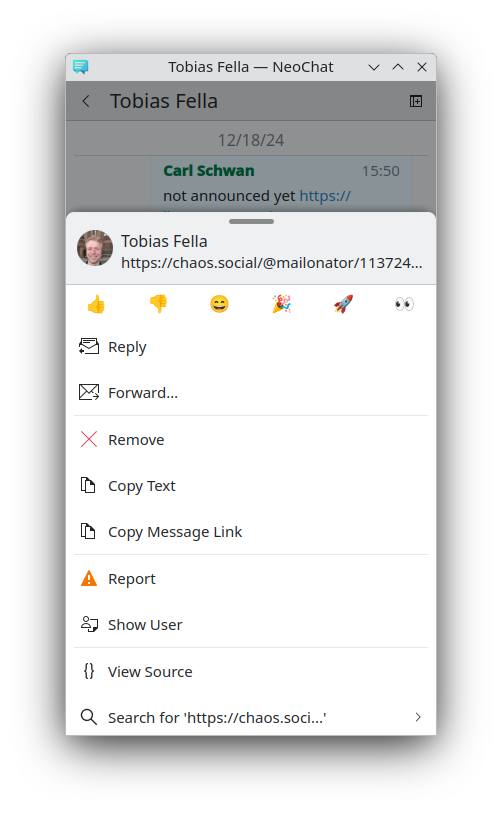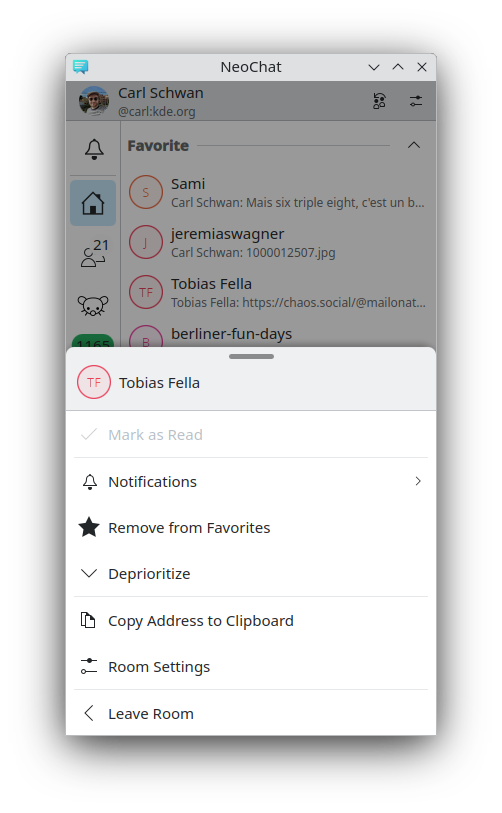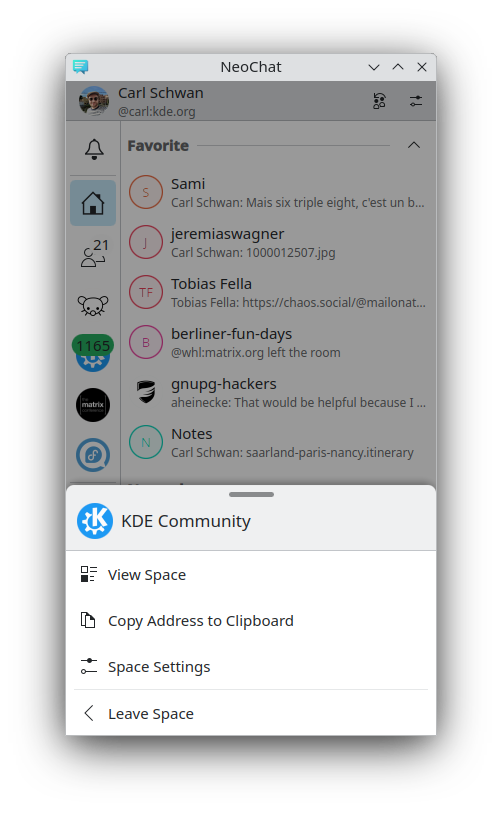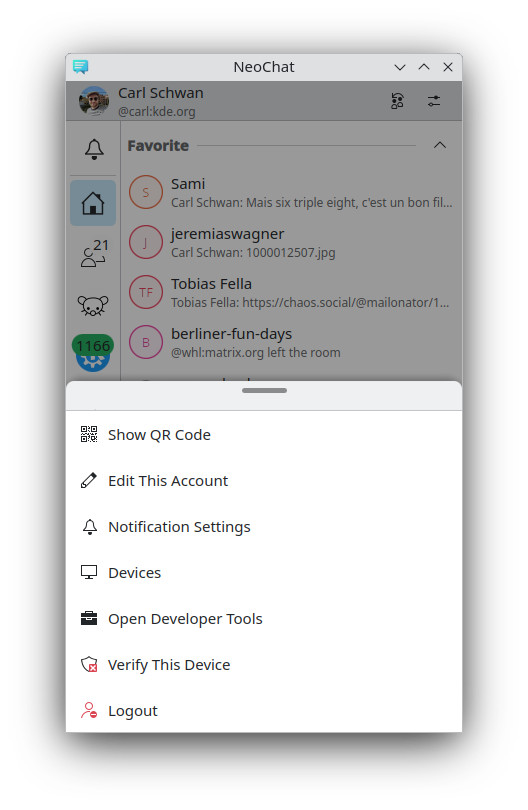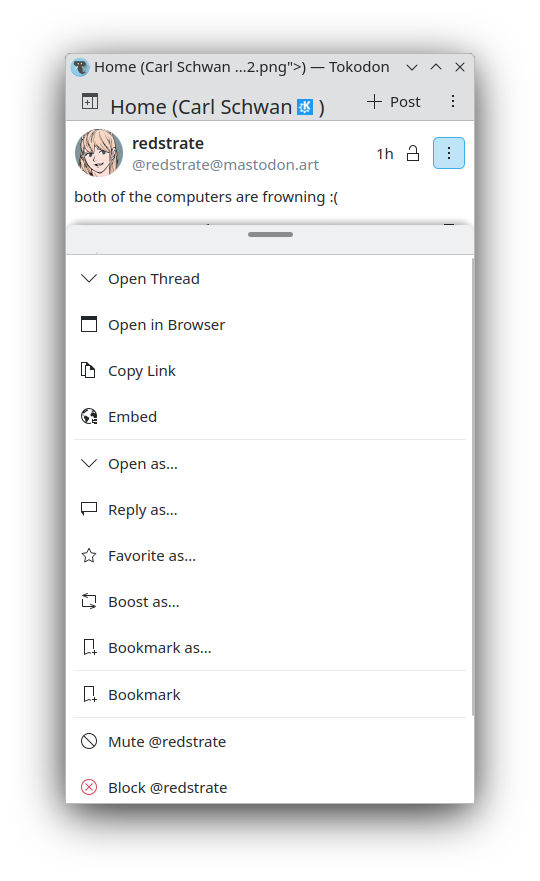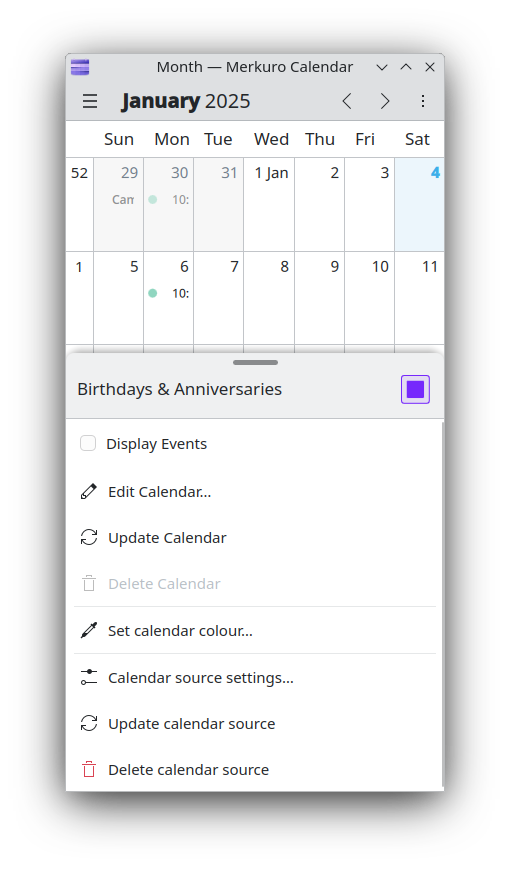This Week in KDE Apps: Mobile context menus
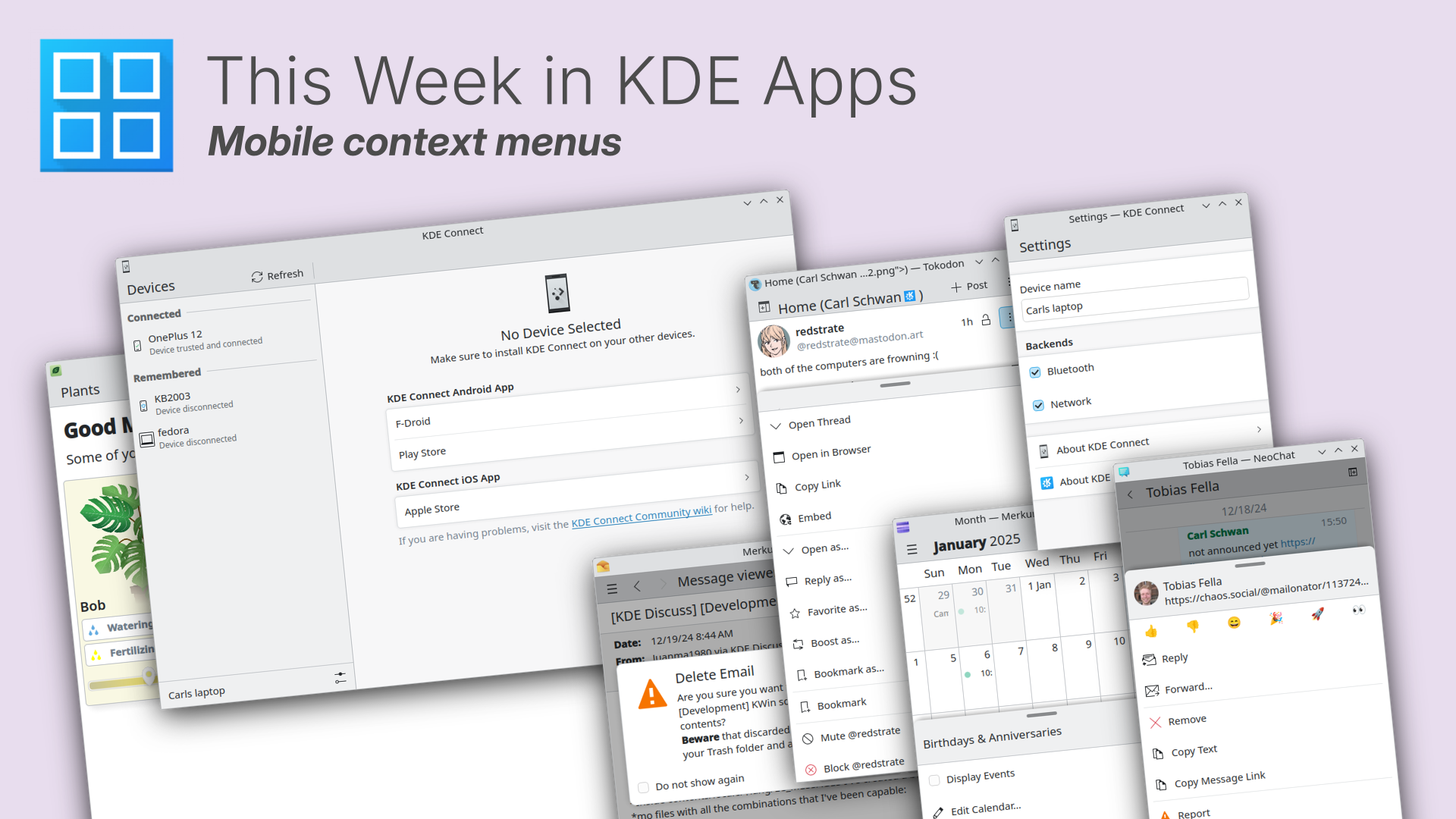
Welcome to a new issue of "This Week in KDE Apps"! Every week we cover as much as possible of what's happening in the world of KDE apps. This week we cover the two latest weeks as, due to the holidays, there wasn't a post last week.
General changes
The convergent context menu from NeoChat was made more generic and upstreamed to Kirigami Addons. It is now used by Tokodon and Merkuro with work underway to integrate it into more apps. (Carl Schwan and Joshua Goins, Kirigami Addons 1.7.0. Link)
And, don't worry, on desktop platforms, the context menu stays the same.
Help is very much welcome to port more applications to this new component. Here are some merge requests for inspiration:
- NeoChat: https://invent.kde.org/network/neochat/-/merge_requests/2092
- Tokodon: https://invent.kde.org/network/tokodon/-/merge_requests/659 and https://invent.kde.org/network/tokodon/-/merge_requests/657
- Merkuro: https://invent.kde.org/pim/merkuro/-/merge_requests/495
Alligator RSS feed reader
Alligator now has a nice F-Droid banner. (Alois Spitzbart. Link)
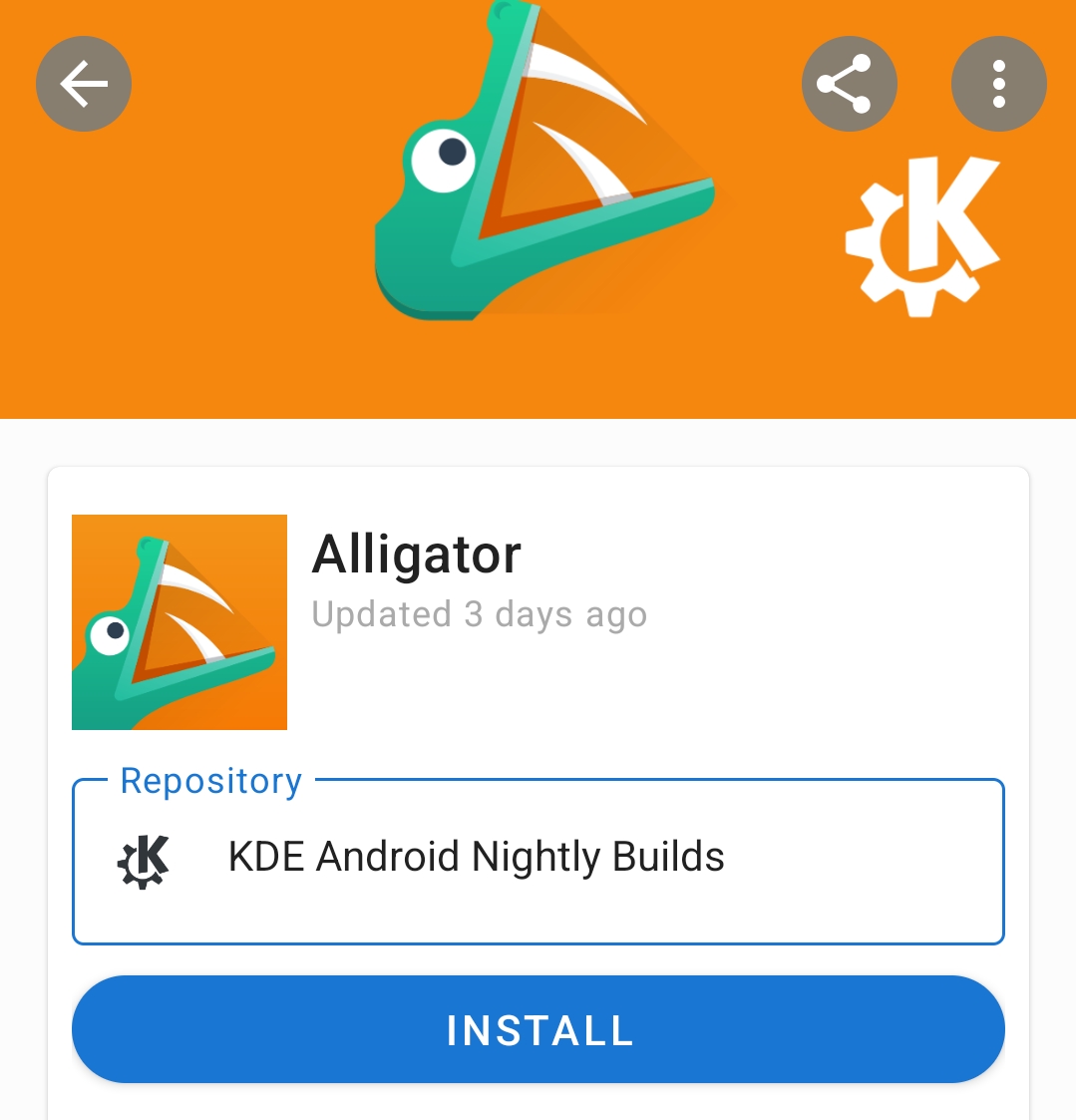
Amarok Rediscover your music
Amarok 3.2 is out! This release brings experimental Qt6 support while keeping Qt5 support for now. Release announcement
Arianna EBook reader
Arianna allows users to use the wheel to turn pages. (Tomaz Canabrava, 25.04.0. Link), and once again correctly remembers the current reading progress of books. (Ryan Zeigler, 25.04.0. Link)
Dolphin Manage your files
When using languages which are typically written right-to-left, like Arabic or Hebrew, Dolphin's layout is mirrored to also go from right to left. Type dolphin --reverse in Konsole to try it out! It is an interesting experience. This week, Dolphin's details view mode finally received right-to-left support, which will show file icons on the right and folder names and details on the left. This change also includes some general improvements to resizing of columns in details view mode. (Felix Ernst, 25.04.0. Link 1, Link 2. Thanks to the European Commission and NLnet for funding this work.)
Dolphin's selection mode now also changes keyboard controls to allow easier selecting. Previously there was no reason for keyboard-only users to ever use selection mode because the controls were identical. Now, when you are selecting specific files among a list you will no longer have to fear that accidentally letting go of the Control key while moving will clear your selection! Simply go into selection mode instead, move focus with arrow keys, and press Enter to toggle the selection. (Felix Ernst, 25.04.0. Link)
Finally, Dolphin received a quick accessibility report as part of the NLNet funding, and, while some issues were found, the report noted that "overall the app is very accessible"!
Falkon Web Browser
The built-in ad blocker in Falkon can now also block websockets. (Juraj Oravec, 25.04.0. Link)
KDE Itinerary Digital travel assistant
We now displays platform information also for bus reservations. (Volker Krause, 25.04.0. Link)
Kaidan Modern chat app for every device
Laurent Montel and Melvin Keskin spent some times finishing the Qt6 port, enabling the generation of Windows builds, bringing the codebase to KDE standards, and more.
Kate Advanced text editor
You can now add paths to the PATH environment variable used by Kate, which is useful if you use LSP servers, formatters, or linters not present in your default PATH variable (Waqar Ahmed, 24.05.0. Link)
We fixed opening URLs ending with :x:y cursor information from remote URLs. (Christoph Cullmann, 24.12.1. Link), and added a file template plugin which allows you to generate files from existing templates (Kåre Särs, 25.04.0. Link)
Finally, Joshua posted a blog post on how to use Hugo with Kate on his blog.
Kasts Podcast application
Kasts' configuration dialog was ported to a newer component which works better on mobile devices. (Bart De Vries, 25.04.0. Link)
KDE Connect Seamless connection of your devices
It is now possible to manually enable and disable the network or the bluetooth backend for KDE Connect. (Rob Emery, 25.04.0. Link)
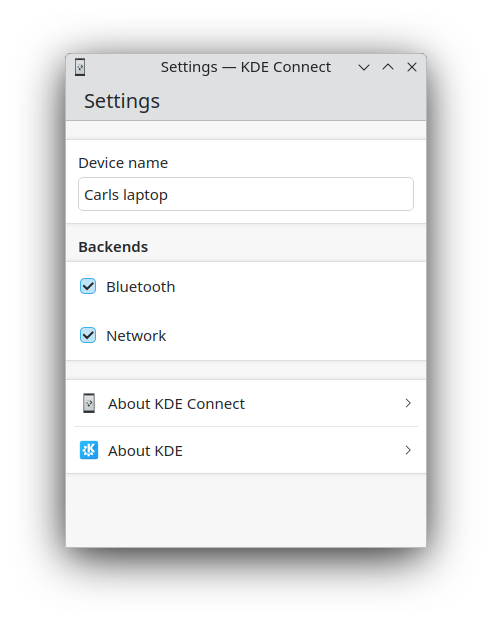
We also redesigned the welcome page of the Kirigami version of KDE Connect. (Carl Schwan, 25.04.0. Link)
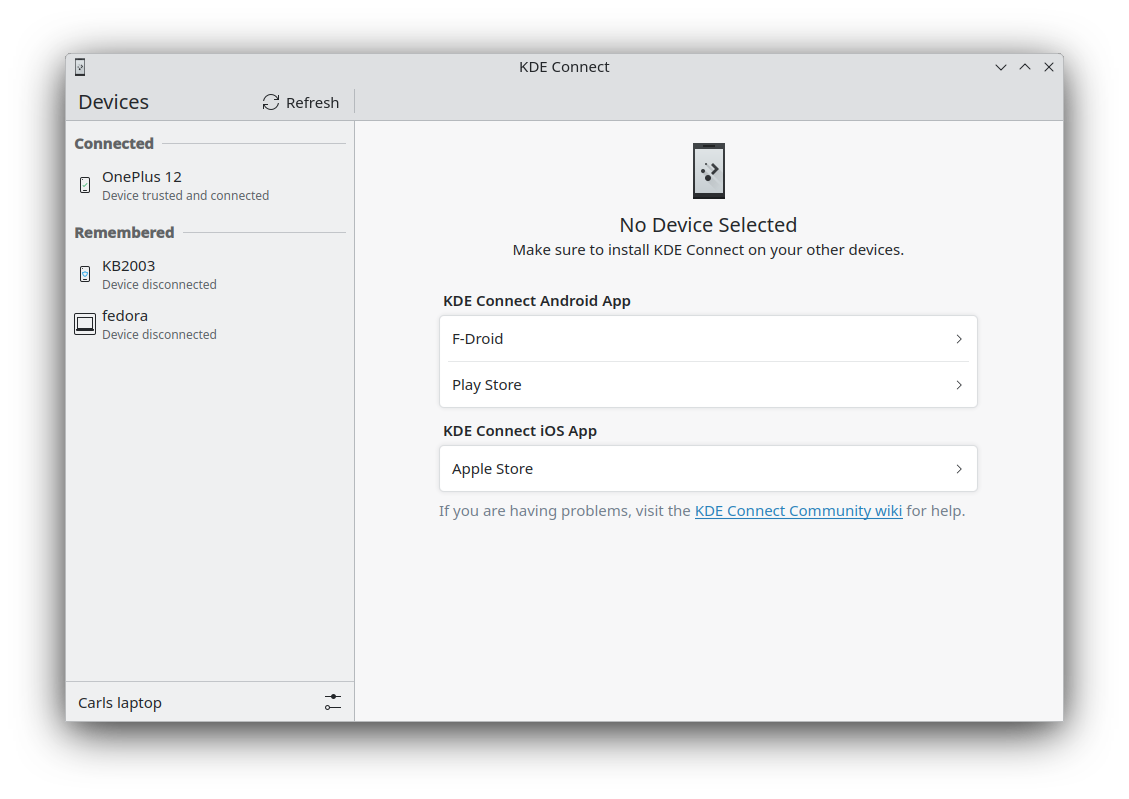
On iOS, notifications for pairing a new device will be displayed in the app itself as a fallback if the app is not permitted to display notifications. (Ruixuan Tu. Link)
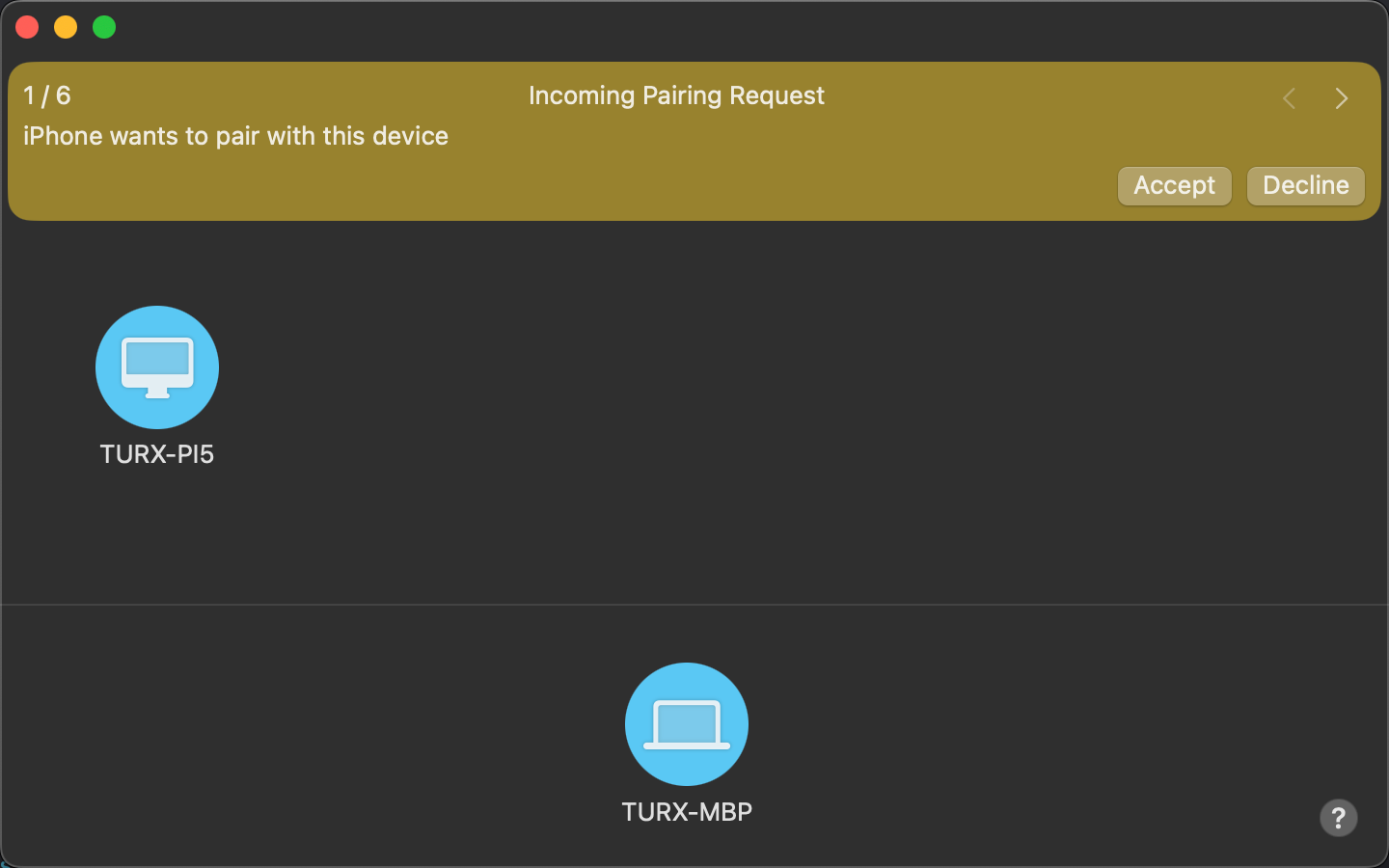
On Android, the application was made compatible with Android 15 (Mash Kyrielight. Link); more code was ported from Java to Kotlin (TPJ Schikhof. Link 1, link 2); we reworked the custom devices lists to show the connection status and display toast messages when trying to add a device that already exists (TPJ Schikhof. Link); and we fixed the icon colors when using a dark theme (Mash Kyrielight. Link).
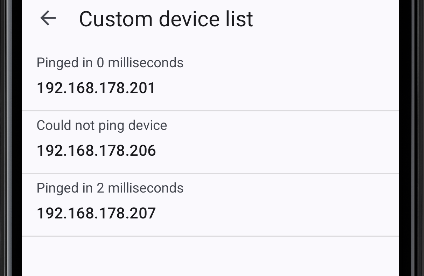
Kdenlive Video editor
Jean-Baptiste Mardelle, from the Kdenlive team, posted an update about the much-requested feature of a modern background removal tool. Good news, there are testing binaries available. For more details, consult his blog post.
Kwave Sound editor
KWave's file dialog now works in Flatpak and Snaps. (Mark Penner, 24.05.0. Link)
Okular View and annotate documents
We fixed scrolling down/up at the last/first page in single page, non-continuous mode. (Kai Shen, 24.12.1. Link)
PowerPlant Keep your plants alive
Powerplant now shows the weather forecast in the home page. (Mathis Brüchert, 1.0.0. Link)
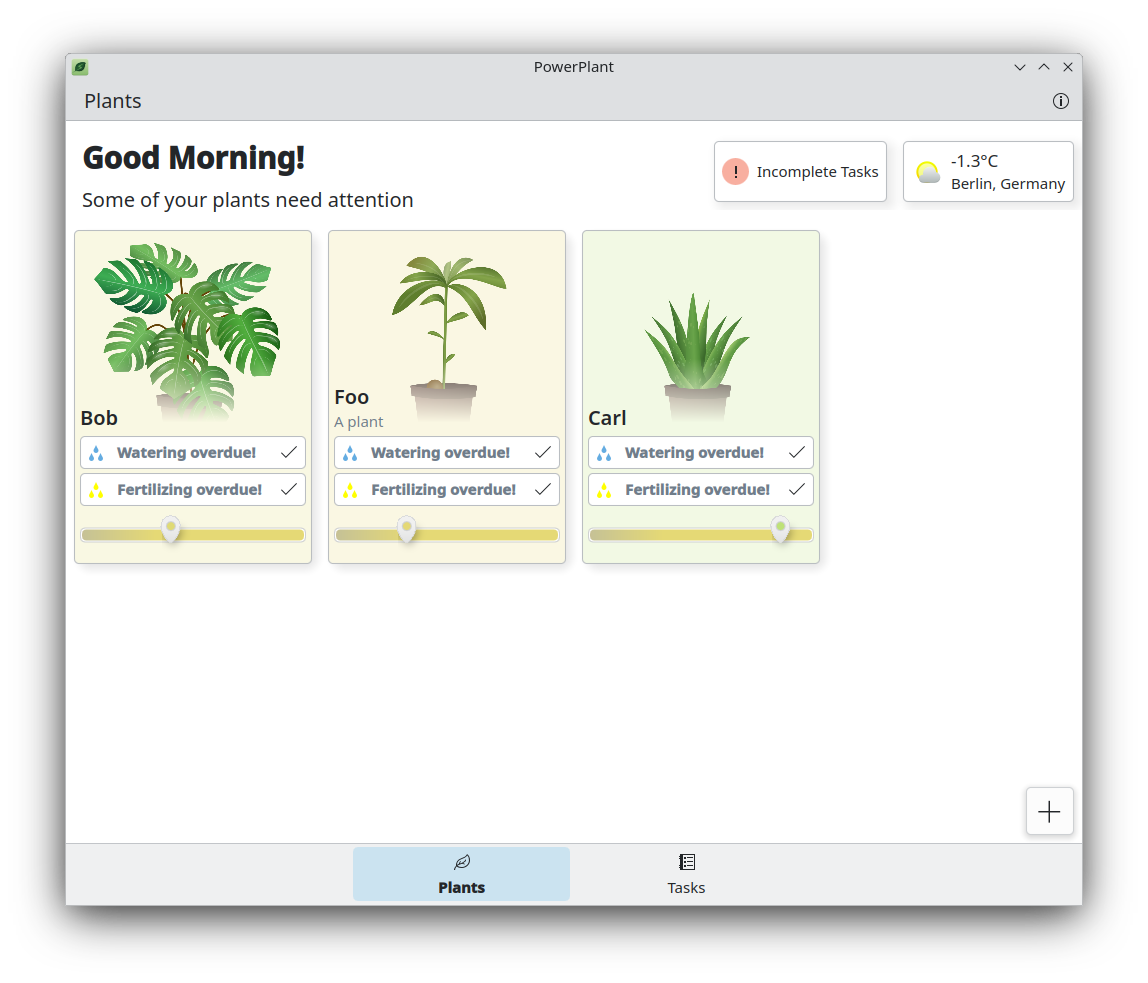
Merkuro Mail Read and write emails
There is now a confirmation dialog when deleting an email. (Carl Schwan, 25.04.0. Link)
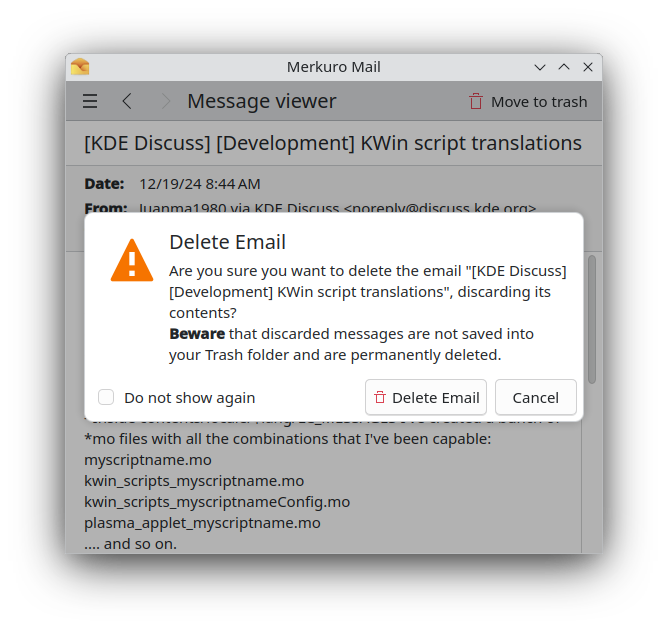
NeoChat Chat on Matrix
Kai Uwe Broulik made avatars load asynchronously, which speeds up scrolling through the list of rooms and the timeline. (25.04.0. Link). A similar change was also done to Tokodon.
Telly Skout A convergent Kirigami TV guide
We fixed fetching some TV channels for the TV Spielfilm backend (Plata Hill, 24.12.1. Link) and it's now possible to see what is hapening on your favorite TV channels for more than the current day. (Plata Hill, 25.04.0. Link)
Plata also made numerous behind the scene changes to Telly Skout.
Third Party Apps
Supersonik
Adam Pigg released the first tagged release of Supersonik, a Subsonic client written using Kirigami for SailfishOS and other mobile Linux operating systems.
Organic Maps
Organic Maps, one of the best map applications for Android, got their NlNet grant request accepted to work on a convergent UI for Linux based on Kirigami.
Packaging
Scarlett posted two updates about the state of Snaps in 24.12.0. You can read them on her blog.
…And Everything Else
This blog only covers the tip of the iceberg! If you’re hungry for more, check out Nate's blog about Plasma and be sure not to miss his This Week in Plasma series, where every Saturday he covers all the work being put into KDE's Plasma desktop environment.
For a complete overview of what's going on, visit KDE's Planet, where you can find all KDE news unfiltered directly from our contributors.
Get Involved
The KDE organization has become important in the world, and your time and contributions have helped us get there. As we grow, we're going to need your support for KDE to become sustainable.
You can help KDE by becoming an active community member and getting involved. Each contributor makes a huge difference in KDE — you are not a number or a cog in a machine! You don’t have to be a programmer either. There are many things you can do: you can help hunt and confirm bugs, even maybe solve them; contribute designs for wallpapers, web pages, icons and app interfaces; translate messages and menu items into your own language; promote KDE in your local community; and a ton more things.
You can also help us by donating. Any monetary contribution, however small, will help us cover operational costs, salaries, travel expenses for contributors and in general just keep KDE bringing Free Software to the world.
To get your application mentioned here, please ping us in invent or in Matrix.
Newsletter
Enter your email address to follow this blog and receive notifications of new posts by email.