This Week in KDE Apps
More Qt6 migrations, more mobile stuff, and more screenshots

Welcome to a new issue of "This Week in KDE Apps"! Every week we cover as much as possible of what's happening in the world of KDE apps.
This week we migrated more apps to Qt6, made Dolphin more optimized for mobile and added many new features to Tokodon.
Let's get started!
Cantor Frontend to mathematical software
Cantor has been ported to Qt6. (Alexander Semke, Carl Schwan, Nikita Sirgienko and Stefan Gerlach, 24.12.0. Link)
Cantor's website was ported from Jekyll to Hugo for easier maintenance and a sleeker design. (Carl Schwan, Now! Link)
digiKam Photo Management Program
Percent values are now correctly translated. (Emir Sari. Link)
Dolphin Manage your files
From now on, Dolphin uses a phone-optimized alternative user interface when started on Plasma Mobile. After the addition of a selection mode and improvements to touchscreen-compatibility, Dolphin is surprisingly great on phones now! However, more work is still needed to more closely align the phone user interface with that of a phone app expectations. (Felix Ernst, 24.12.0. Link)
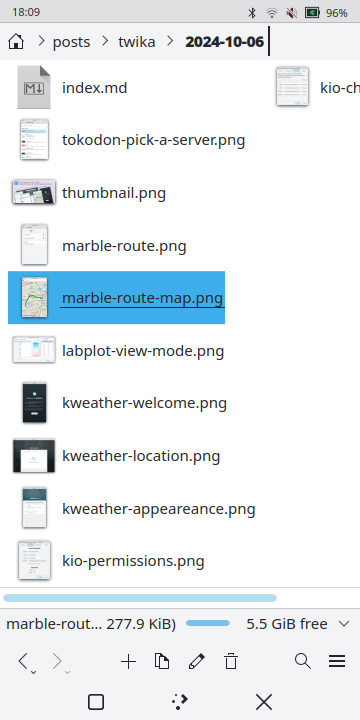
The right-click context menu for the Trash folder now contains actions to sort the Trash, change its view mode, and for cutting and copying items. (Eren Karakas, 24.12.0. Link 1, Link 2)
Quickly pressing the back or forward buttons on a mouse twice is no longer incorrectly interpreted as only wanting to go back or forward once. (Wolfgang Müller, 24.12.0. Link)
Francis Track your time
Francis now lets you skip the current phase of work or break time. (Joëlle van Essen, 24.12.0. Link)
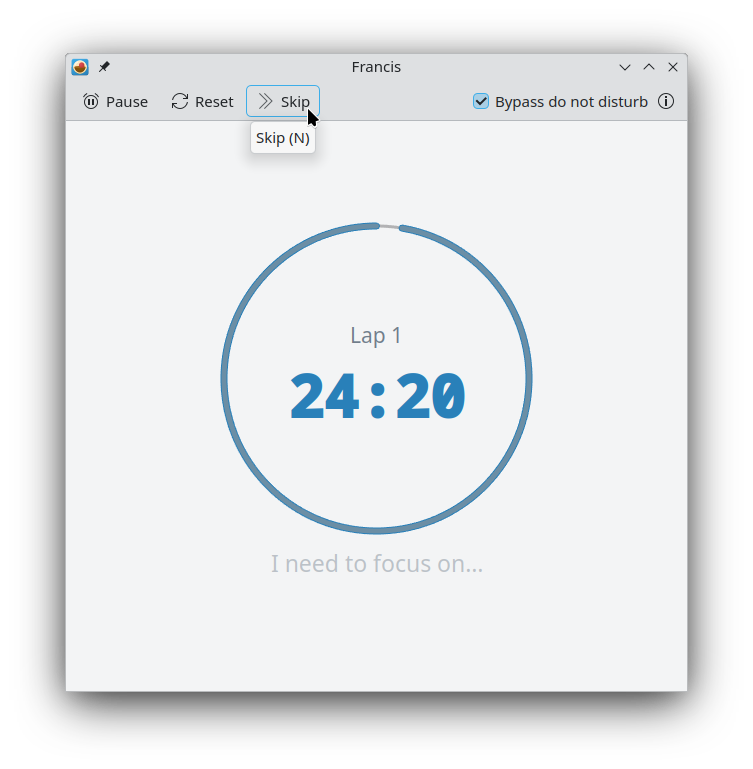
Gwenview Image Viewer
There is new a setting to disable starting over from the first image when moving forward beyond the last one. (Christian Svensson, 24.12.0. Link)
KDE Connect Seamless connection of your devices
You can now filter plugins in the plugin settings page. (Carl Schwan, 24.12.0. Link)
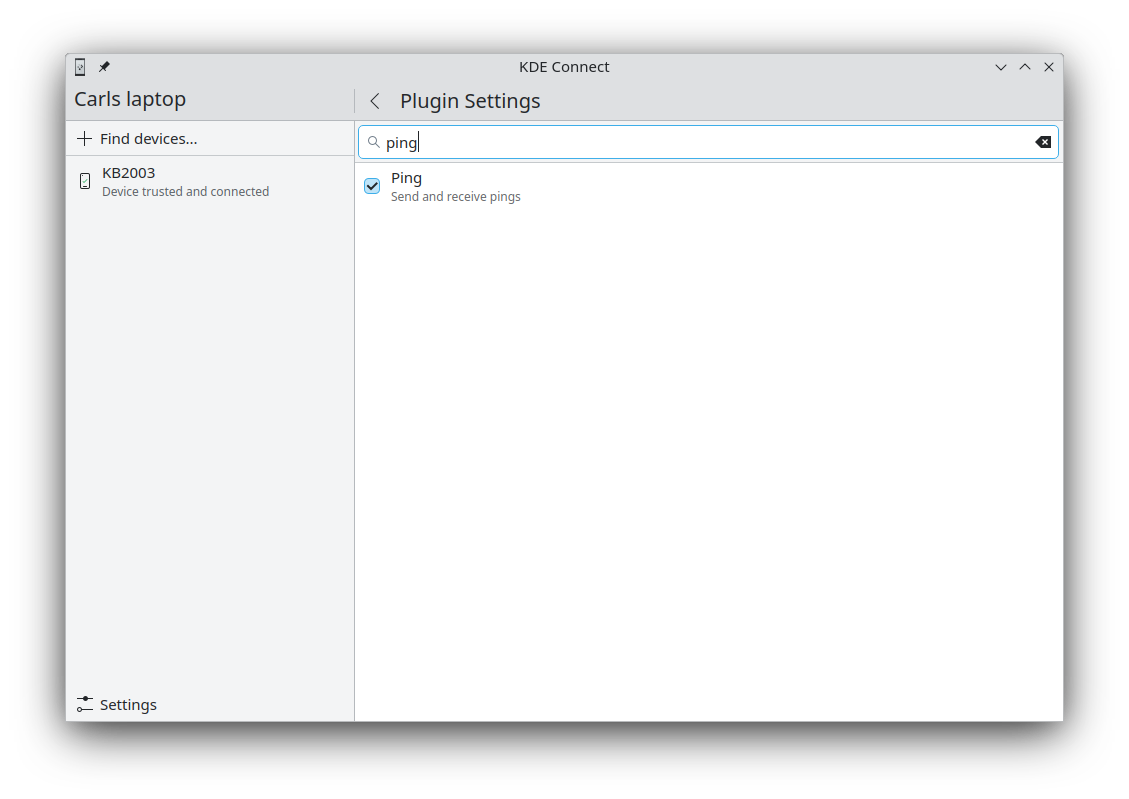
We fixed getting default sounds for the "Find this Device" plugin in the Kirigami app. (Carl Schwan, 24.12.0. Link)
Kleopatra Certificate manager and cryptography app
Improvements have been made to the debug dialog and it now allows you to run both pre-configured and custom debugging commands. (Tobias Fella, Gear 24.12.0. Link)
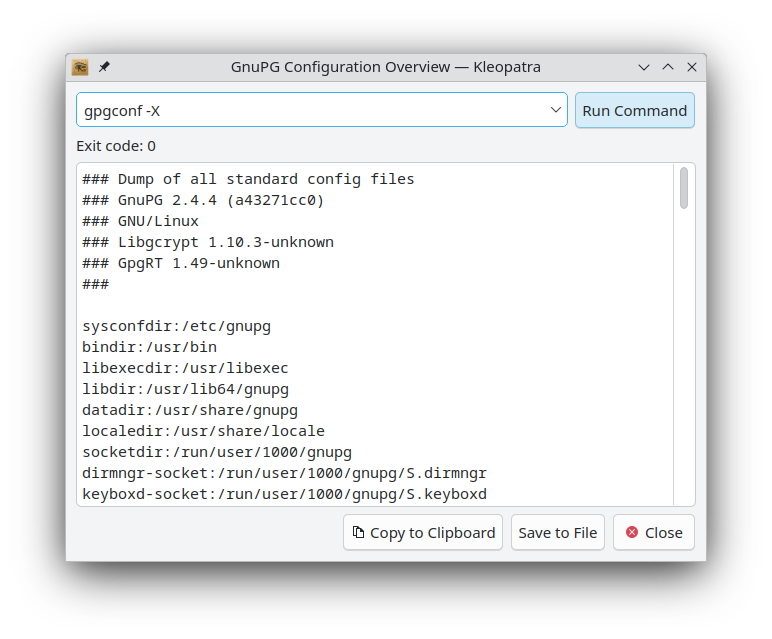
KleverNotes Take and manage your notes
KleverNotes is now available on Flathub. (Louis Schul. Link)
KMail A feature-rich email application
KMail's SMTP configuration dialog has been redesigned. (Carl Schwan, 24.12.0. Link)
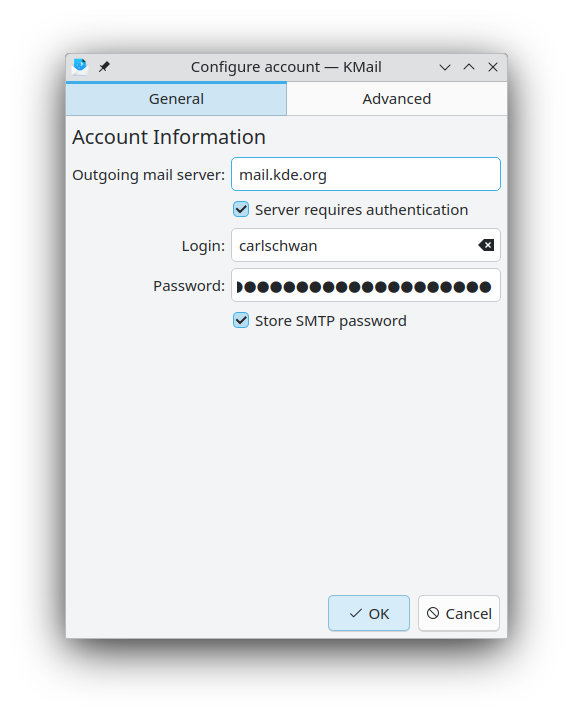
KRDC Connect with RDP or VNC to another computer
KRDC starts just by opening a .rdp file containing the RDP connection configuration. (Fabio Bas, 24.12.0. Link)
Krita Digital Painting, Creative Freedom
There is now an option that lets you select the default color space for EXR files. (Dmitry Kazakov. Link)
KTorrent BitTorrent Client
Tooltips that had white on white text (and were thus unreadable) have been fixed. (Albert Astals Cid. 24.08.3. Link)
You now have a more compact date format for the torrent list "Added" column. (George Florea Bănuș, 24.12.0. Link)
LabPlot Visualize and analyze data
Labplot has been ported to Qt6 (Alexander Semke. Link).
Merkuro Calendar Manage your tasks and events with speed and ease
Various small regressions in Merkuro have been fixed. (Claudio Cambra, 24.08.3. Link 1, link 2, link 2, link 3, link 4, link 5, link 6)
NeoChat Chat on Matrix
Navigation on mobile has been improved by loading the timeline only when requested. (James Graham, 24.12.0. Link)
The context menu on mobile has been fixed. (James Graham, 24.12.0. Link)
Spacebar SMS/MMS messaging client
Sending SMS has been fixed. (Alistair Francis, Plasma 6.2.1. Link)
A warning message is shown when Spacebar is not able to connect to its background service. (Devin Lin, Plasma 6.3.0. Link)
The chat page now makes it easier to distinguish between "single contact conversations" and "groups" when creating a new chat. (Devin Lin, Plasma 6.3.0. Link)
A fake ModemManager has been introduced to help developing Spacebar on laptops without a modem. (Devin Lin, Plasma 6.3.0. Link)
Tokodon Browse the Fediverse
"Content Warning" has been changed to "Content Notice" and the warning iconography has been removed. (Joshua Goins, 24.12.0. Link)
Tokodon lets you remove and add users to your lists. (Joshua Goins, 24.12.0. Link)
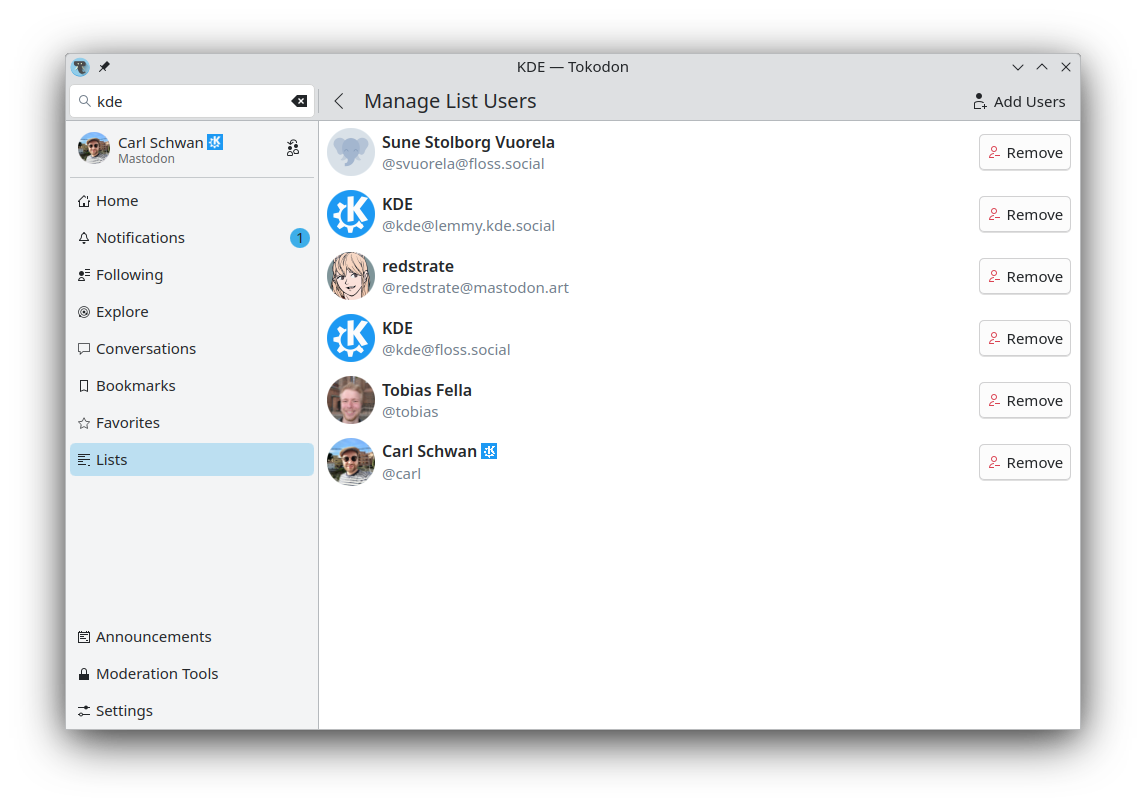
We added an "unread" notification count and you can now set your notifications to "read". (Joshua Goins, 24.12.0. Link)
A proper grid view for the media tab has been added in the profile page. (Joshua Goins, 24.12.0. Link)
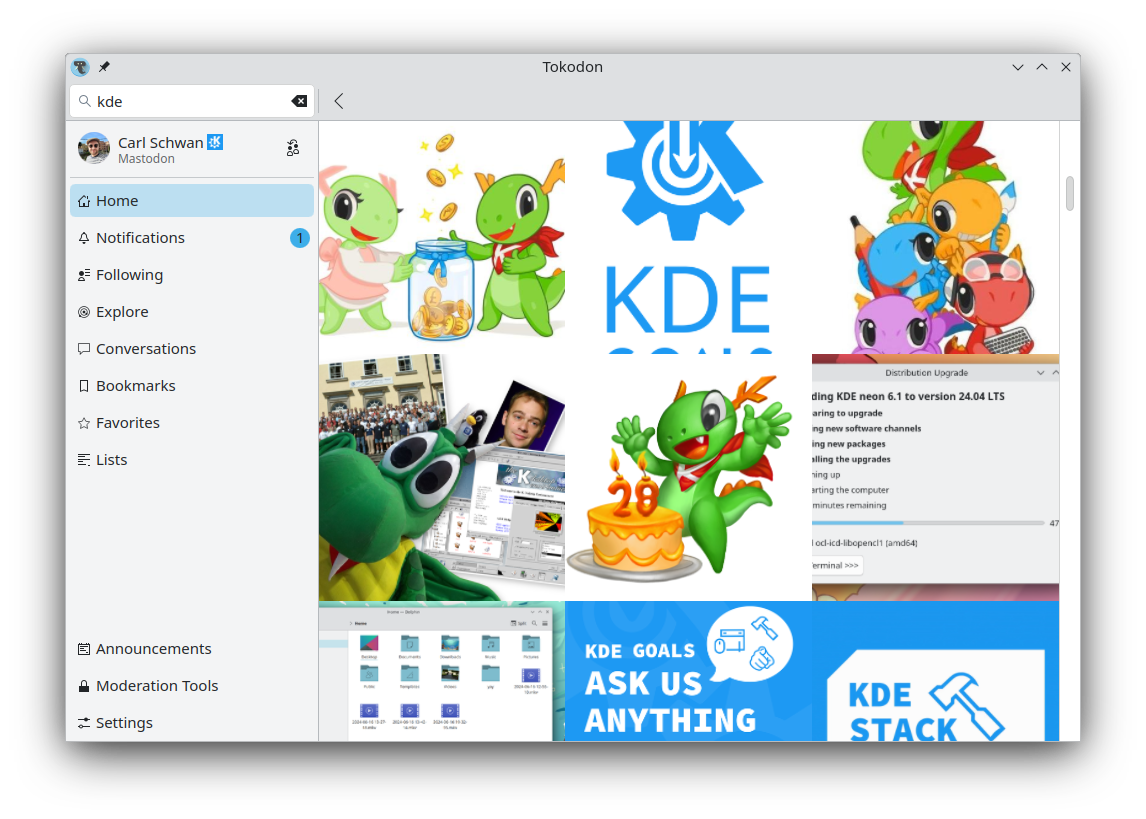
The wording of the private note field's label in the profile page has been improved. (Carl Schwan, 24.12.0. Link)
Support for displaying authorship in preview cards has been added. (Joshua Goins, 24.12.0. Link)
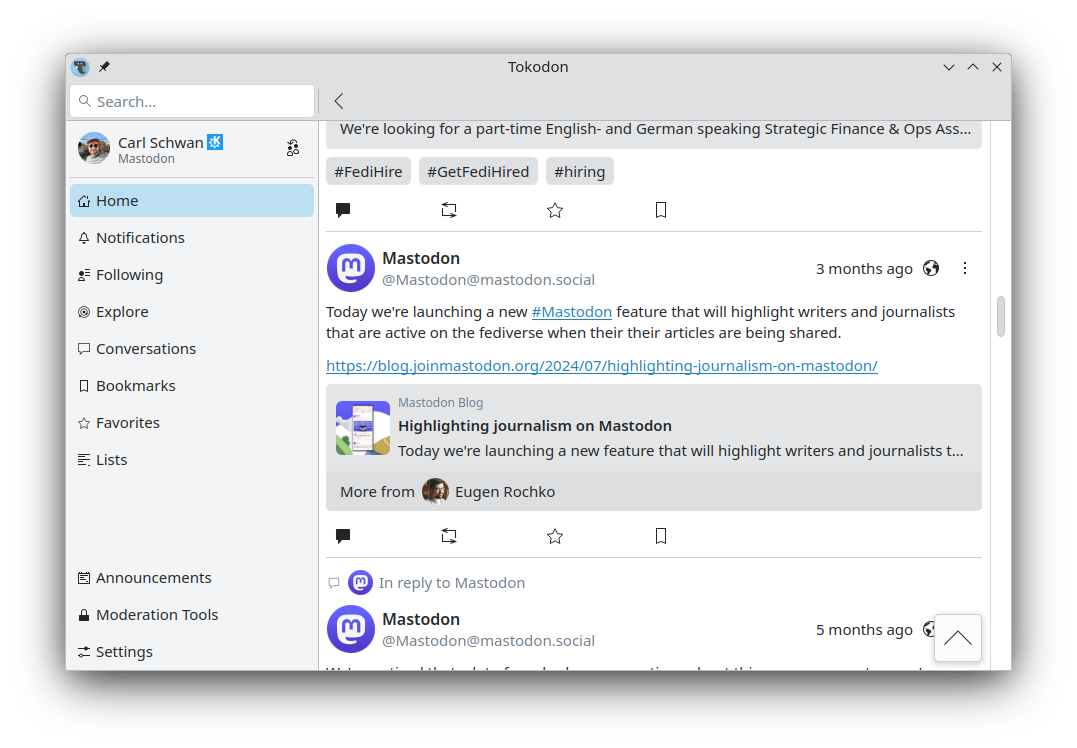
A "News" and a "Users" sections have been added to the Explore page, and the "Tags" section has been renamed to "Hashtag". (Joshua Goins, 24.12.0. Link 1, link 2, link 3)
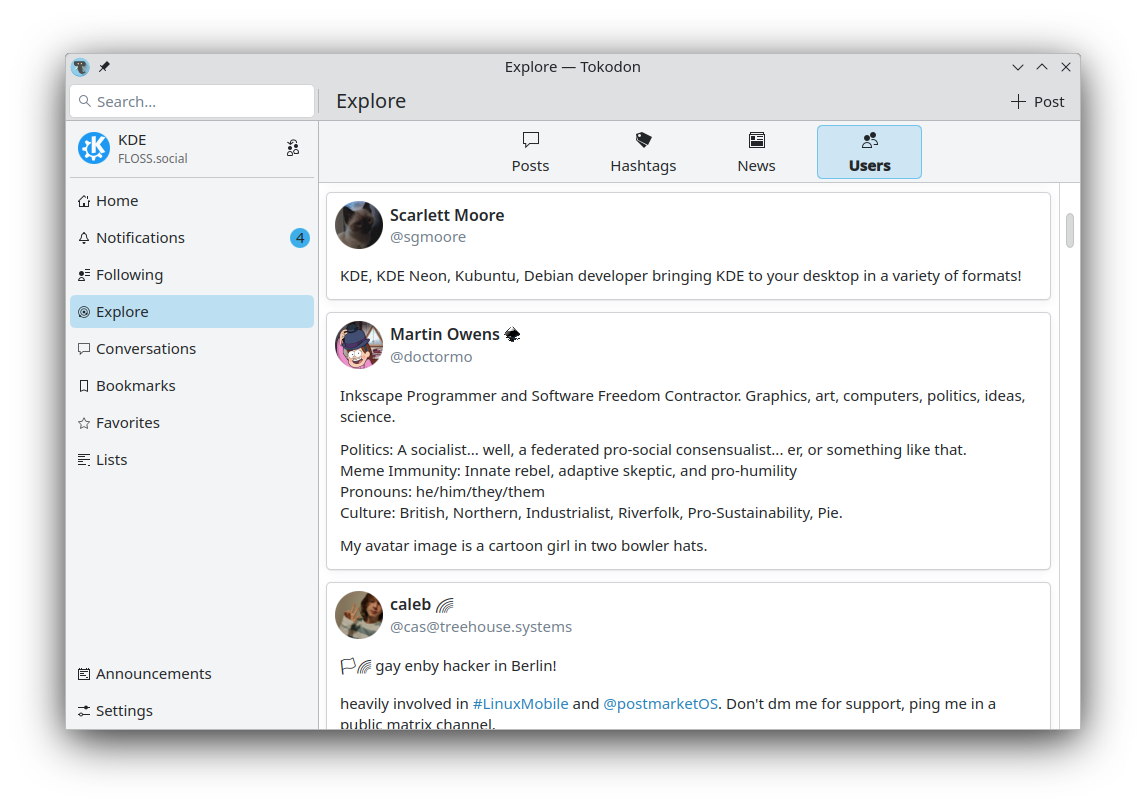
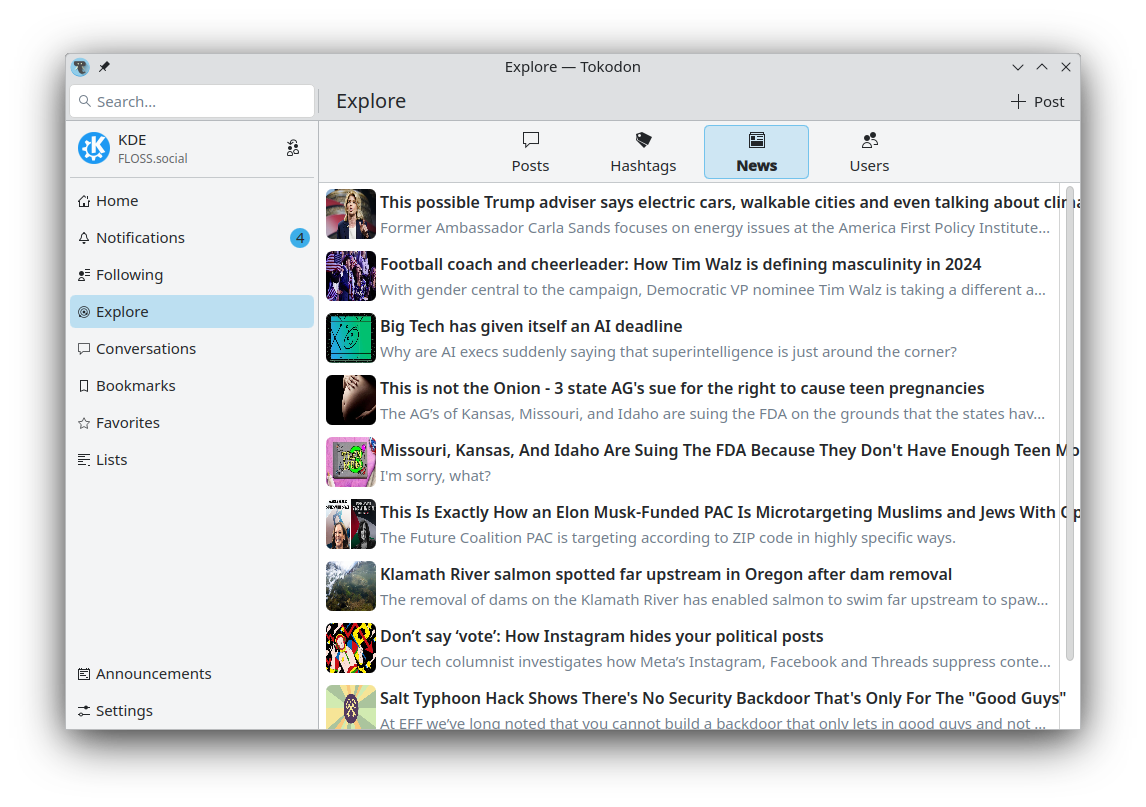
Network settings have been removed from the login view as they are now available from the welcome page. (Joshua Goins, 24.12.0. Link)
The "joined date" info has been added to the profile information. (Joshua Goins, 24.12.0. Link)
A safety page has been added to the Tokodon settings to manage the list of muted and blocked users. (Joshua Goins, 24.12.0. Link)
The placeholders have been improved for when no posts are loaded. (Joshua Goins, 24.12.0. Link)
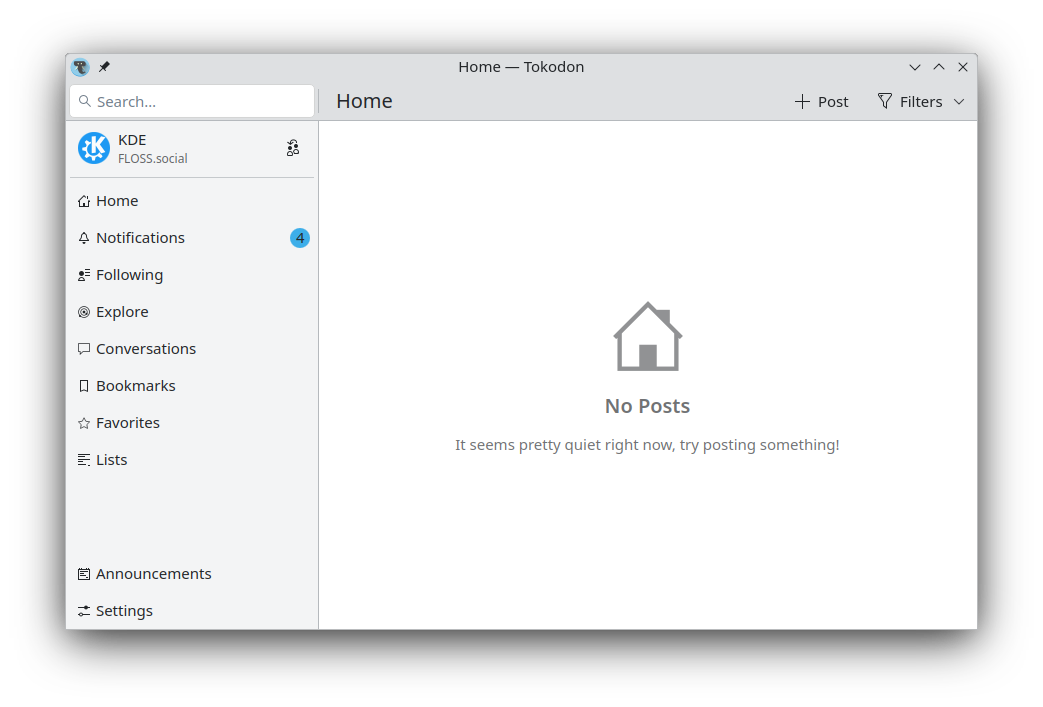
Tokodon handles Mastodon 4.3.0's new (moderation warnings and severance events) notifications types. (Joshua Goins, 24.12.0. Link)
The media descriptions (also known as alt text) are now displayed in a popup when clicked. (Joshua Goins, 24.12.0. Link)
And many more improvements and cleanups. (Link)
Others
We updated the screenshots of many KDE games including Bomber, Granatier, Kapman, KAtomic, KBlocks and more. (Valentyn Bondarenko. Link)
...And Everything Else
This blog only covers the tip of the iceberg! If you’re hungry for more, check out Nate's blog about Plasma and be sure not to miss his This Week in Plasma series, where every Saturday he covers all the work being put into KDE's Plasma desktop environment.
For a complete view of what's going on, visit KDE's Planet, where you can find all KDE news unfiltered directly from our contributors.
Get Involved
The KDE organization has become important in the world, and your time and contributions have helped us get there. As we grow, we're going to need your support for KDE to become sustainable.
You can help KDE by becoming an active community member and getting involved. Each contributor makes a huge difference in KDE — you are not a number or a cog in a machine! You don’t have to be a programmer either. There are many things you can do: you can help hunt and confirm bugs, even maybe solve them; contribute designs for wallpapers, web pages, icons and app interfaces; translate messages and menu items into your own language; promote KDE in your local community; and a ton more things.
You can also help us by donating. Any monetary contribution, however small, will help us cover operational costs, salaries, travel expenses for contributors and in general just keep KDE bringing Free Software to the world.
To get your application mentioned here, please ping us in invent or in Matrix.
Newsletter
Enter your email address to follow this blog and receive notifications of new posts by email.