PowerDevil in Plasma 6.0 and beyond
Hi, I'm Jakob and this is my new KDE blog. Let's see how this goes as I haven't blogged for literally decades.
I started working on Plasma code sometime last year and hope to play a tiny part in
setting the stage for world domination improving user experiences like
so many other awesome and dedicated contributors do every week.
My Plasma contributions started out with a few rounds of build improvements and bug fixes
initially. Before long though, I decided to realize my lifelong dream of a friendly and usable
Energy Saving settings page. Thus started a journey into the code of Plasma's power management
service, internally known as PowerDevil.
Quick recap: As a service, PowerDevil is mainly responsible for two rough areas.
- It will suspend Plasma sessions when the time is right, and also,
- It adjusts backlight brightness levels of your display and monitors, including the ability to turn them off altogether.
In terms of user interfaces, the Energy Saving module in System Settings allows you to set different suspend/shutdown behaviors and brightness adjustments for different power states: on AC power, on battery, and on low battery. Ad-hoc adjustments to the same settings can also be made with two applets in your system tray: Power and Battery, as well as Brightness and Color.
Let's have a look at some of the work that went into Plasma 6.0 in this area. I'm about two months late for a 6.0 news blog, but Fedora 40 KDE Spin is just out as the first major Linux distro on a semi-annual release cycle to feature Plasma 6. So maybe not terrible timing. We'll also have a look at some of what's been brewing for 6.1 so far. You may have seen some of this across a number of different "This Week in KDE" blog posts, but then again maybe you haven't!
System Settings & Config Data
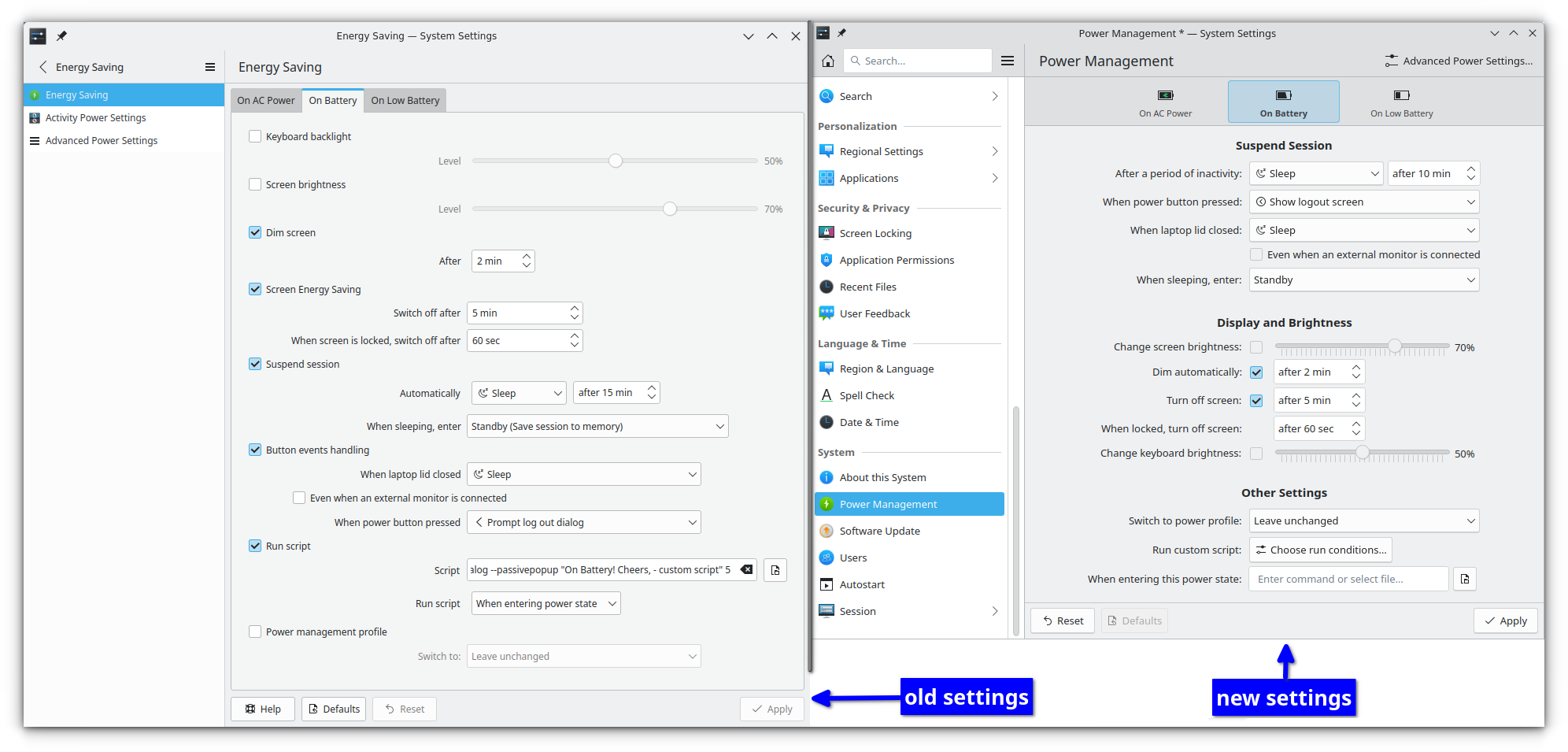
I'm quite happy with the way the new settings worked out. It also took a while to get there.
A year earlier, I posted an outlandish proposal to radically change the Energy Saving page. It's too long and boring and unworkable to cover here. However, it made me think long and hard about all the different ways that the settings page could look like, what its controls must be able to represent. It also made me aware that another UI rework had already been in the works previously, which didn't get merged.
Nothing is ever as easy as one hopes it to be. A substantial redesign of the settings page would require rewriting the UI with modern Qt Quick / QML code, as opposed to the rather unwieldy Qt Widgets that the old UI was using at the time. As I learned, a settings module based on Qt Quick also wants more knowledge about its underlying configuration data. Things such as: "what's the default value for this setting", or "if you click this checkbox a second time can we disable the Reset button again".
PowerDevil had lots of config data and was using old infrastructure in non-standard ways to access
it. The service would generate a new config file on first run, with all of its default values
written to ~/.config/powermanagementprofilesrc. After creating this config file, it had no clue
which of the values were defaults and which were your own customized settings. In Plasma 5.x,
pressing the "Defaults" button would open a dialog to warn you that all of your changes will be
thrown away immediately and can't be recovered if you proceed. Compare that to other modules,
which let you press "Defaults" and "Reset" as much as you want until you decide finally "Apply".
Before even attempting to improve the UI itself, a series of changes was necessary in the code that reads and interprets config files. I got there by extracting and improving one small bite after another from the extensive but ultimately unmerged earlier attempt. A steady stream of small, easy-to-review patches will win the race eventually.
The result is this. Power management settings are now only written if you change away from the
default values. If you checked the "Highlight Changed Settings" option, System Settings will be
able to show which of your Energy Saving settings have been modified compared to the defaults.
You can transfer your SSD from a laptop to a PC and the suspend/shutdown defaults will now reflect
the new system's capabilities. Extra config files for the various power states and activities have
been migrated to ~/.config/powerdevilrc.
Building on these changes, the UI rework got merged just in time for Plasma 6.0. I think it's significantly cleaner than it used to be, while at the same time there are still things I'd like to change about it. Eventually I'd like to configure my "laptop lid closed" action only once, instead of applying the same change across all three power states. The "custom script" controls make more sense for laptops with different power states than for desktop PCs, where the current design can be a little confusing. Screen and keyboard brightness should ideally move to the Display Configuration and Keyboard settings modules. We'll get there eventually.
Special thanks to Nicolas Fella and Nate Graham for their repeated, kind & thoughtful code reviews. Throughout this project and really everywhere else in KDE. Getting (or giving!) that kind of feedback makes a huge difference.
Moved & Removed Functionality
The UI rework would have been harder if Nicolas hadn't also simplified PowerDevil in other areas. One is that WiFi, WWAN and Bluetooth are gone from Energy Saving, they were more confusing there than they were helpful. Switching wireless devices on or off can still be done through the system tray applets, or the WiFi/Bluetooth modules in System Settings.
Plasma 5.27 and earlier allowed you to set a full power management settings profile if a given Activity is currently active. It's still possible in Plasma 6.0 to block automatic sleep or screen turn-off. Those settings have moved to the Activities settings module, where they can be configured as part of each individual Activity. Entire pages of power management settings cannot be controlled through Activities anymore in 6.0 though. If these capabilities ever end up returning, it will be with a different code architecture and a different UI.
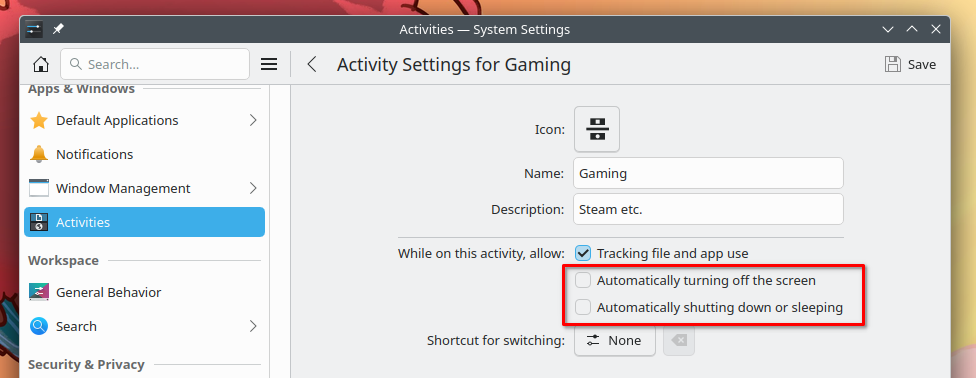
Natalie Clarius has invested lots of time into system tray applets. Instead of a single "Battery and Brightness" applet and a separate "Night Light" applet, the brightness settings in Plasma 6.0 are now colocated with Night Light as "Brightness and Color" applet. This leaves the "Power and Battery" applet by itself, which displays battery status (including peripheral battery, if your mouse or keyboard supports this) and can configure power profiles on the fly (if power-profile-daemon is installed).
New & Improved Functionality
In Plasma 5.x, you were able to configure how long the system should be idle before the display gets turned off. For Plasma 6.0, Jonathan Haney added a setting to configure a shorter turn-off duration on the lock screen. You won't be reading long web pages and PDFs on the lock screen so you might as well avoid distractions and save some power. This setting can be reduced all the way to zero seconds so that the screen turns off immediately when locking the session. I spent some time to make this work reliably on both Wayland and X11.
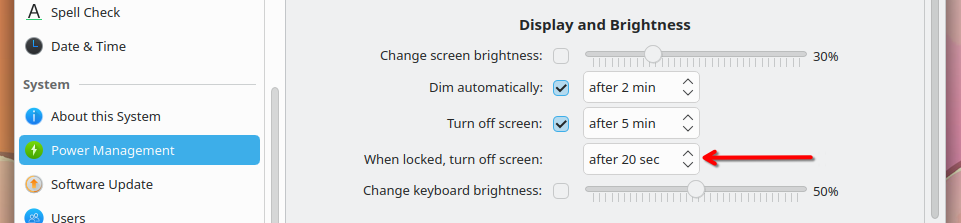
We still need to streamline the settings UI a bit, in line with the "simple by default, powerful when needed" mantra.
Brightness can be increased or decreased in 5% steps by pressing brightness up/down keys, which are usually found on laptop keyboards. In Plasma 6.0, brightness steps can also be controlled in 1% steps by pressing Shift in addition to the brightness key.
We merged a number of bug fixes to improve reliability of automatic brightness adjustments.
Restoring keyboard backlights works better now after waking up from system sleep, dimming after a
period of inactivity is less fragile, fading to black before the screen is turned off won't flicker
when a mouse move interrupts the fade at the wrong time. If (lib)ddcutil or PowerDevil's use of it
makes trouble with controlling external monitor brightness via DDC/CI, it can be disabled by
setting a POWERDEVIL_NO_DDCUTIL=1 environment variable for the PowerDevil service on startup.
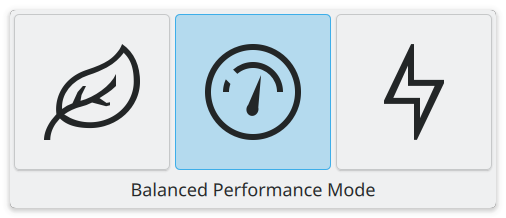
There is now an OSD switcher for power profiles (i.e. Power Save, Balanced, Performance) that will pop up when the battery function key on some laptop keyboards is pressed, or Meta+B.
In Plasma 5.27, you could configure a custom script to run when entering or exiting a power state (AC, battery, low battery) or after a period of inactivity in this current power state. In Plasma 6.0, you can configure a custom script for each of these "run conditions" in each power state. So you can run a script to activate something when you plug in the laptop, and disable it again when removing the power plug.
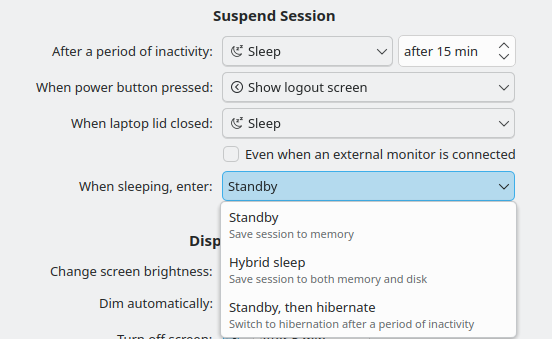
Auto-suspend after inactivity, laptop lid closure and power button presses now each allow you to select "Sleep" vs. "Hibernate" as their respective suspend actions. The "Hybrid sleep" option and the confusingly placed "Sleep, then hibernate after a period of inactivity" checkbox are now part of a separate drop-down that lets you choose alternative sleep modes. Less confusing than before, although there's more work needed now to make this updated categorization consistent across the entire desktop, like on the logout screen.
Functionality that just keeps working!
For years, the UPower daemon had marked its laptop lid detection functionality as deprecated, to be removed in a future release. Plasma's power management service relies on UPower, and Plasma would have soon lost the ability to react to lid closure events. UPower had already removed this code from their unreleased development codebase, it was only a matter of time until the next official version would be released to break lid handling everywhere. So I started working on a replacement, but getting full coverage across different platforms (X11 vs. Wayland, systemd vs. not-systemd) is quite a bit of effort and there were lots more kinks to figure out.
So I am very happy that UPower has indeed released a new version, one that puts the lid detection code back in for the benefit of upstream users such as Plasma, GNOME and various window managers that have also relied on their lid detection functionality. Better yet, it's meant to stay this time around. Things will just keep working as they do now! It's great to have this kind of system-level functionality available in common infrastructure such as UPower so we don't each have to implement substandard knock-offs individually.
On the monitor brightness front, recent versions of libddcutil have introduced a feature that
prevents two independent programs from talking to the same monitor simultaneously. Due to the way
that our background service has traditionally been using libddcutil, Plasma 6.0 sessions have been
hogging libddcutil's monitor handles. Users who like to perform other operations with DDC/CI,
for example through the ddcutil command-line program, would find it non-functional. Starting with
Plasma 6.0.4, our DDC/CI code was restructured so that a monitor is only hogged for the short time
it takes to change the brightness. ddcutil works again as intended in a Plasma session.
Beyond 6.0
The System Settings module will be renamed from "Energy Saving" to "Power Management". This used to be the name of the entire category containing the "Energy Saving", "Advanced Power Settings" and "Activity Power Settings" modules. After the redesign, there is only one module left and it can be called by the arguably more appropriate name.
After the Plasma 6.0 feature freeze went into effect, Bogdan Onofriichuk significantly improved the code for external monitor brightness handling via DDC/CI (using libddcutil).
Starting with 6.1, the power management service will recognize at runtime when monitors are connected or disconnected. Previously, only a single monitor detection was done on startup and if you changed your monitor configuration afterwards, brightness controls in Plasma would have no effect on newly plugged-in monitors.
Brightness via DDC/CI will not be animated anymore in order to minimize the risk of shortened monitor lifespans. The chance of this happening is hard to verify for someone not in the monitor industry, but we'll follow the example of monitor manufacturers' own helper applets and apply newly adjusted monitor brightness values only after a half-second delay.
Brightness animations of internal laptop backlights, on the other hand, are going to get more responsive when dragging the brightness slider in the applet or holding down the brightness key.
We've done more work on cleaning up the display code, with the goal of allowing per-monitor brightness controls as opposed to the single brightness slider of current Plasma releases. After raising the minimum brightness value to "the lowest value that's higher than 0%" to stop screens from inadvertently turning off, we'll lower it back down to an exact 0 where it's safe to do so. We also want to move the core of screen brightness control into KWin, which will be able to do more awesome things such as adjust brightness on OLED screens that don't even have a backlight to control. No guarantees when any of this will be ready to ship, but it's a lot closer now than just a few months ago.
How You Can Help
There are a lot of edge cases and system configurations that could still be handled in a better way.
Device interactions can be hairy, they will often differ from one system to another. What might work well on my system can break on someone else's. You can use the power of having a different setup to do things that a number of KDE developers cannot. If you're running into issues with suspend, brightness and other things that PowerDevil may have a hand in, check out the new README file.
Consider helping with bug triage! PowerDevil on KDE's bug tracker has a service component with lots of reported bugs, as well as a component for the System Settings module with fewer bugs and quite a few wishlist items. The service component includes some very old bug reports which may or may not fully apply to Plasma 6.0 anymore. Read this if you're interested in helping us determine the amount of developer love still required for different bug reports. Also if you rock at figuring out how to reproduce issues reliably, when the original reporter wasn't able to find a conclusive pattern by themselves.
And of course, if you're a developer, feel free to fix a problem and submit a merge request. Some issues aren't straightforward to resolve. We'll work through them eventually. Probably. I'm a volunteer just like most of you, so no promises whatsoever.
You can also donate to KDE so they can continue to do helpful things like paying Natalie to work on hardware integration, or (if the approval gods are kind) hopefully subsizing my travel costs to Akademy 2024.
Discuss this post on KDE Discuss.